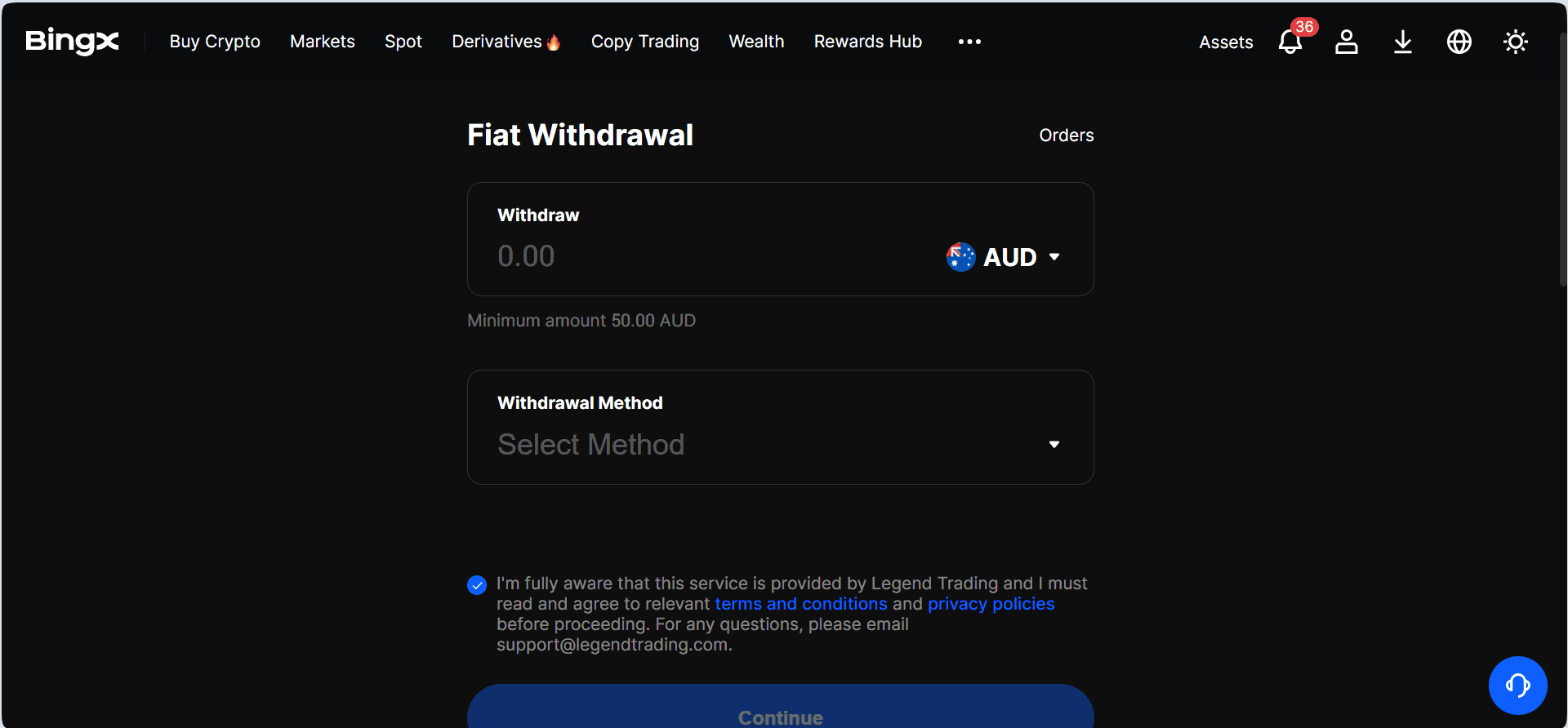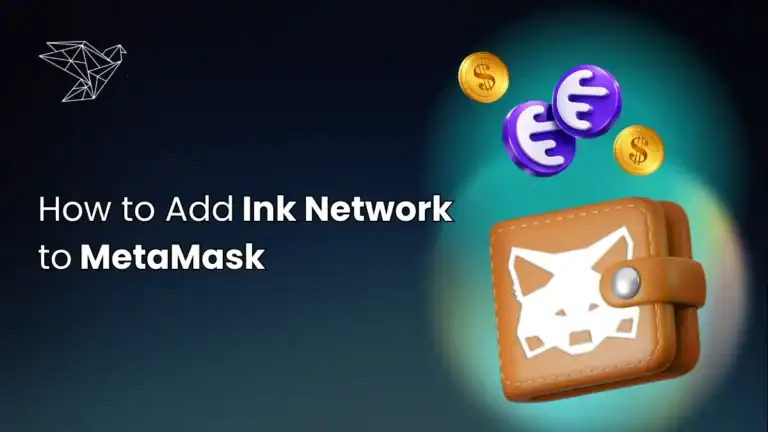BingX offers a wide range of advanced crypto trading services, including numerous deposit and withdrawal options for crypto and fiat transactions. The exchange platform also supports withdrawals of fiat currencies to local banks via its fiat withdrawal feature. If you want to withdraw from BingX into your local bank for easier access, you’re in the right place. This post reveals the easiest way to withdraw money from your BingX wallet into your bank account.
Can I Withdraw From BingX to My Bank Account?
Yes, you can withdraw your fiat currencies on the BingX exchange straight into your local bank. This is possible thanks to BingX’s ample features, including support for fiat withdrawals into several local banks. Also, if you have only crypto assets but want to withdraw as a fiat currency, you can leverage the convert feature on your BingX account.
There are certain conditions to note before you can withdraw from BingX to your bank account. Firstly, the local currency used in your region must be supported by the BingX exchange. At the time of writing, BingX supports about 5 fiat currencies for bank withdrawals, including BRL, AUD, JPY, and CHF.
Also, your local bank must support the designated payment methods attached to each supported currency for fiat withdrawal. Lastly, you must be a verified BingX user to seamlessly access this feature, plus enabling 2FA security protocols for withdrawal is mandatory.
The designated payment methods and fees for each currency for fiat withdrawal will be explained later in this post, so read on. Fees and withdrawal limits attached to fiat withdrawal options on BingX depend on the currency and method chosen. But BingX will reveal this information during the withdrawal process, so ensure you review it before proceeding.
Step-by-step Guide to Withdraw Money From BingX to Bank Account
Follow the steps below to successfully withdraw fiat assets on BingX into your designated local bank account:
1. Log in to your BingX account and click on the Assets icon. Select Convert → Convert Fiat to convert your cryptocurrencies to fiat for direct withdrawal into your local bank account.
2. Tap on the Withdraw button, then choose Fiat Withdrawal.
3. Next, choose your preferred currency in the drop-down menu and select the supported payment method.
4. Specify the amount you want to withdraw to the designated bank account. Fill in your bank account details or simply select it if you’ve used the bank to deposit on BingX before.
5. Follow the instructions and verification prompts then hit the Confirm button to complete the process.
If you can’t find your home currency in the list when using the drop-down menu, it means you can not withdraw money into your bank account via the fiat withdrawal feature. This is most likely because BingX does not support bank transfers and withdrawals using your local currency.
However, there are other ways to sell your crypto assets for fiat payments in your local bank account. For instance, you can sell crypto for money using BingX P2P. This feature allows you to trade directly with crypto buyers who can pay for crypto purchases directly into your local bank. Visit the P2P → Sell section then choose a seller accepting Bank Transfer (to your local bank) as the preferred payment method.
Fees & Available Payment Methods for BingX Fiat Withdrawal
Regarding fees and automated payment methods for fiat withdrawal options, BingX reveals this information during the withdrawal process. Still, here’s a simple breakdown of the currencies supported for fiat withdrawals on BingX and their specific fees & payment methods.
| Fiat Currency | Available Payment Methods | Fees |
|---|---|---|
| AUD | SWIFT | 30 USD |
| BRL | PIX | 3 BRL |
| CHF | SWIFT | 30 USD |
| JPY | SWIFT | 30 USD |
The table above shows an updated fee structure and supported payment methods for the currencies allowed on BingX for fiat withdrawals.
NB: Always double-check the transaction details when trying to transfer money from BingX to your local bank.
Final Thoughts
To withdraw from BingX to your local bank, you must be a verified user living in regions supported by the exchange for fiat withdrawal. Once that condition is met, follow the steps highlighted in this post to withdraw your fiat currencies into your bank account from BingX. Lastly, review the sellers’ reputations before choosing one if you intend to withdraw funds via P2P.
FAQs
How Long Does It Take to Withdraw Funds From My Bank?
The processing time depends on the withdrawal method and currency. It typically ranges from same-day transfers to up to 3 business days.
Are There Any Limits on Withdrawals?
Yes, each currency and payment method has specific minimum and maximum withdrawal limits. CHF fiat withdrawal, for instance, has a minimum withdrawal amount of 50.00 CHF.
Can I Withdraw Cryptocurrency Directly to My Bank?
No, you need to convert your cryptocurrency into fiat currency before withdrawing to a bank account.