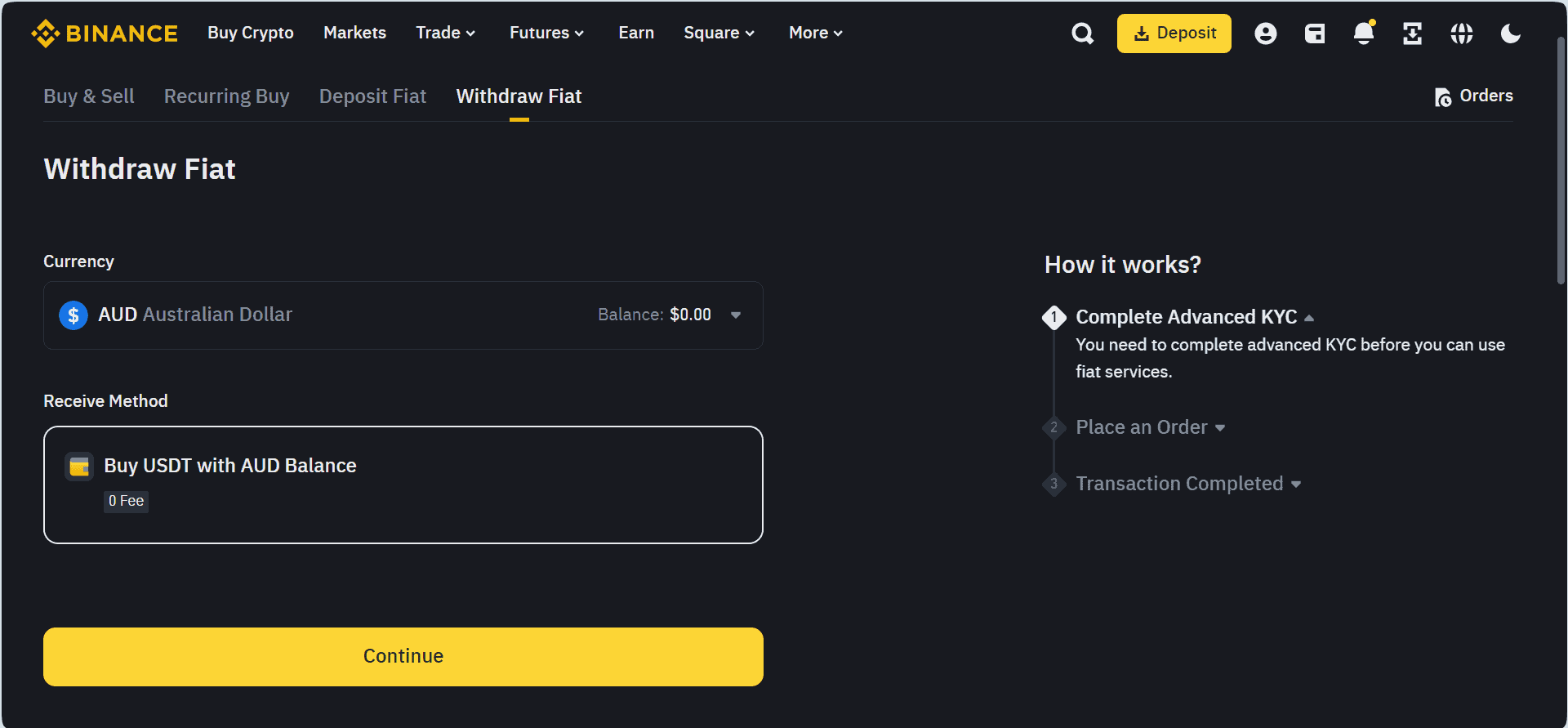Binance is the largest cryptocurrency exchange in the world, providing access to trade a wide range of crypto pairs using advanced trading tools. To ensure optimal accessibility for all users, Binance supports the integration of several local banks as payment methods. This allows you to connect, deposit, and withdraw funds directly into your local bank from your Binance wallet. In simple steps, this article will show you how to withdraw from Binance to local banks.
Can I Withdraw From Binance to Bank Account?
Yes, you can withdraw from Binance to your bank account. You can also link your local bank account and associated debit/credit cards to Binance for easy trading. Connecting your local bank to Binance helps to facilitate payments for crypto purchases, easier deposits, and direct withdrawals. However, your bank account and local currency must be supported by Binance for this to be possible. However, Binance supports various currency and bank accounts for trading and other transactions.
To link your bank with Binance, go to your Profile, navigate to the Linked Accounts section, and tap on the + Add Payment Method button. Among the options displayed for account linkage, select Bank Transfer (ACH). Click Continue on the next page to proceed. Use the search box to find your bank name, then click on it, complete the necessary verification prompts, and input your account details to connect your local bank account to Binance.
NB: If you can’t find your bank account after searching with the search box, then you cannot link that bank to Binance because it is not supported on the exchange.
Step-by-step Guide to Withdraw Money From Binance to Bank Account
Once your local bank is successfully connected, you can use it to deposit fiat currencies, buy crypto, and withdraw from Binance. Fiat withdrawals are allowed on Binance for verified users into their attached bank account only. The steps below show how to withdraw from Binance into your local bank account:
- Open the Binance exchange account and navigate to Asset → Convert to exchange your cryptocurrencies for fiat.
- Then click Wallet → Withdraw on the mobile app. On the Binance website, click Wallet → Fiat & Spot → Withdraw.
- Choose Fiat withdrawal and select your preferred currency (USD, EUR, GBP, etc).
- Next, choose Bank Transfer as your withdrawal method and input your bank account details to withdraw from Binance. You may also simply select your previously connected bank account if it pops up after clicking Bank Transfer.
- Enter the amount you want to withdraw in the provided space. Also, review the transaction details to know the attached fees and estimated arrival time.
- Click Submit to complete the withdrawal.
The money will appear in your local bank account within the speculated arrival date, so exercise patience during this period. You may proceed to file a complaint only if you do not receive the funds after the time has elapsed. Also, you can withdraw from Binance to your local bank account using Binance P2P. This feature connects you with crypto buyers and sellers who can send payments for transactions directly into your local bank account.
Fees & Available Payment Methods for Binance Fiat Withdrawal
Binance supports different withdrawal methods, with each carrying its own specific transaction fees, some of which are shown in the table below:
| Fiat Currency | Available Payment Methods | Fees |
|---|---|---|
| ARS | Bank Transfer | 1.00% |
| BHD | Bank Transfer | 0.15BHD |
| EUR | ZEN | 0 |
| GBP | Open Banking (SEPA) | 0.5GBP |
| JPY | Bank Transfer (SBI) | 150JPY |
| KWD | Bank Transfer | 12KWD |
| USD | SettlePay Wallet | 0 |
| ZAR | Online Banking | 20ZAR |
| South African Rand | Bank Transfer (EFT) | 0 |
| NZD | P2P Express | 0 |
Final Thoughts
With the steps above, you can withdraw from Binance straight into your local bank account. But ensure your account details are correct and your bank is supported on Binance. Lastly, a careful review of the fees and other transaction details before submitting a withdrawal request prevents you from losing excess funds.
FAQs
Can I Send Cryptocurrencies Directly to My Local Bank Account?
No, you cannot withdraw crypto assets to your bank account because local banks are different from crypto exchanges. Banks deal with fiat currencies so you can only send fiat conversions into them from your exchange.
Is It Safe to Link My Bank Account to Binance?
Absolutely. Binance is intentional about user protection and data safety, so the platform uses advanced security measures like 2FA to protect your data.
Are There Fees for Sending Funds From Binance to My Local Bank?
Yes, Binance usually includes a minimal fee for withdrawals using the bank transfer method. The fee will, however, be displayed before you submit a withdrawal request for you to review.