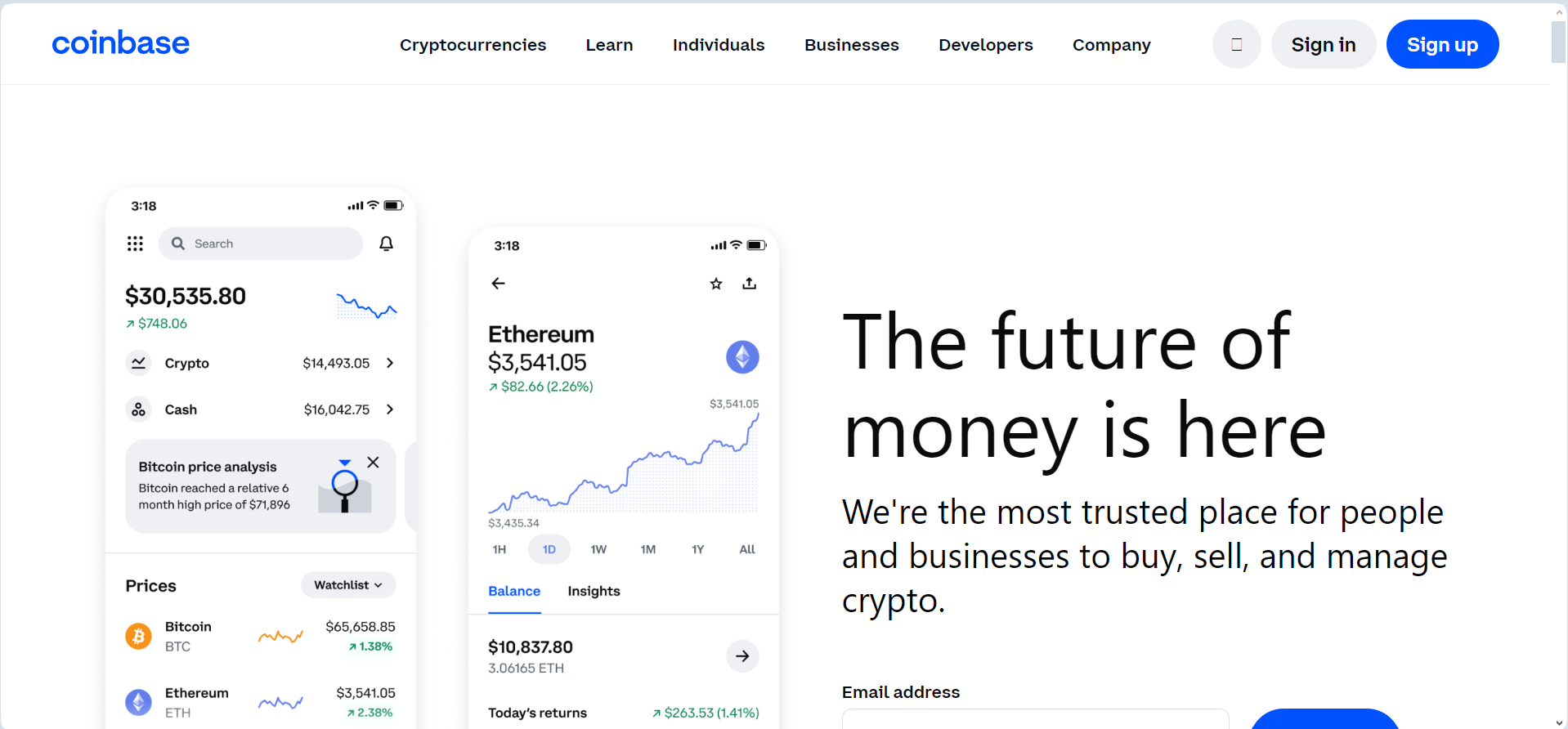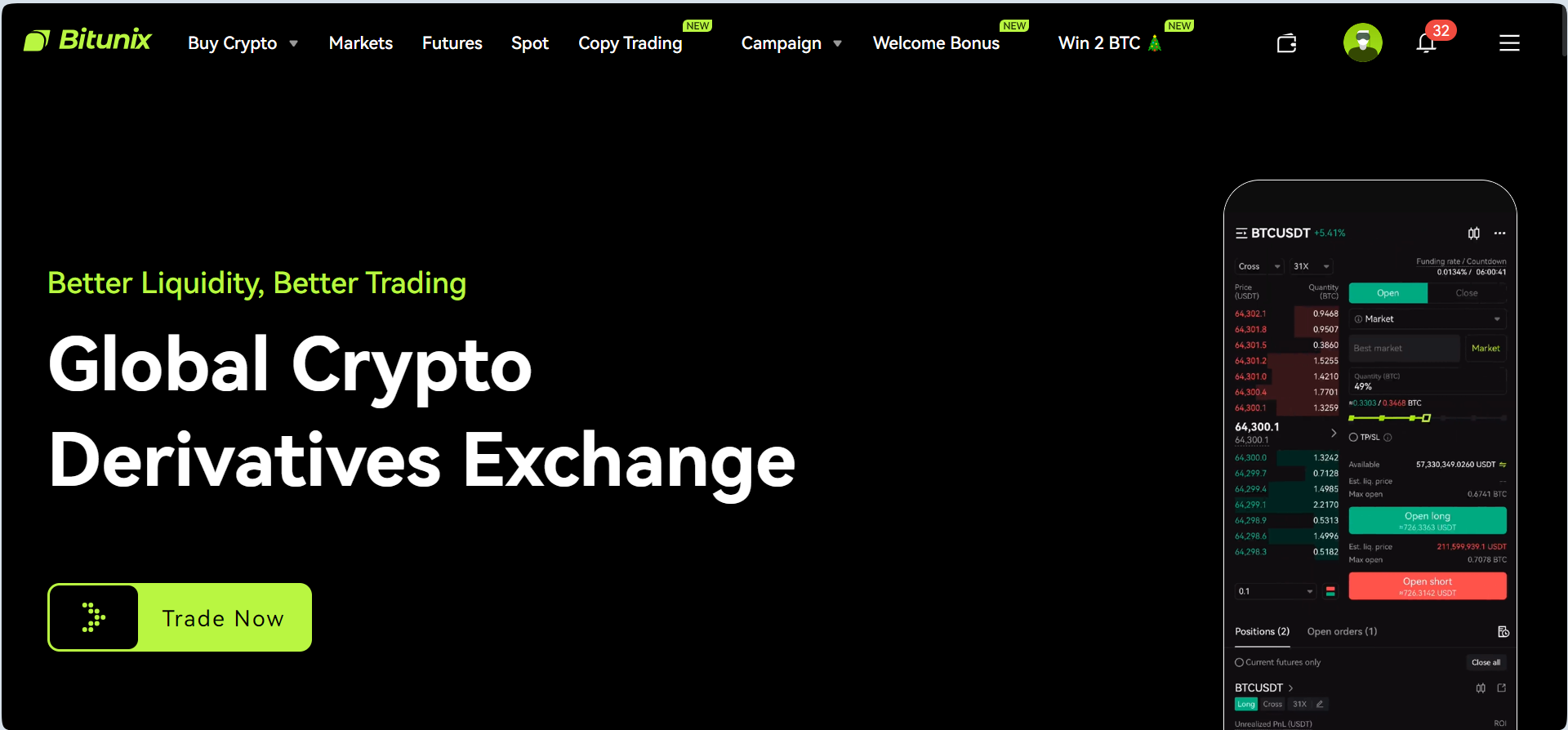At the end of this post, you will know the best way to delete your Gemini account and what other cryptocurrency exchanges are available as the best alternatives.
What to Do Before Before You Delete Gemini Account
Certain conditions must be met before deleting your Gemini account to ensure a smooth deletion process. Gemini won’t allow you to permanently close your account if you’ve not completed some precautionary measures. Also, since account deletion is permanent and irreversible, the following precautions will save you from losing your funds during the process:
- Close Trade Positions: Open trades on your Gemini exchange can disrupt the account deletion process. Before deleting your account, close all open or untriggered positions in the trade section.
- Withdraw Assets: Ensure your Gemini account reads $0. This is one of the mandatory steps to take before deleting your account and is impossible to bypass. Head to your Gemini asset page and transfer all crypto or fiat assets to an external wallet or a different exchange.
- Backup/Export Data: Consider backing up your transaction history and other account data before permanently deleting your Gemini account.
Step-by-step Guide to Delete Gemini Account
Once you’ve prepared your account for deletion with your balance at $0, you’re ready to bid farewell to the Gemini exchange. Here’s a guide to easily delete your Gemini account:
- Open your Gemini account via the app.
- Click on the Account icon in the top right-hand corner.
- Click on Preferences → Close Account to open a new page.
- Input the word “CLOSE” in all caps in the space provided and click Close Account to complete the process.
- You may need to pass some security tests to finish the deletion, but once you receive a confirmation mail, the process is completed.
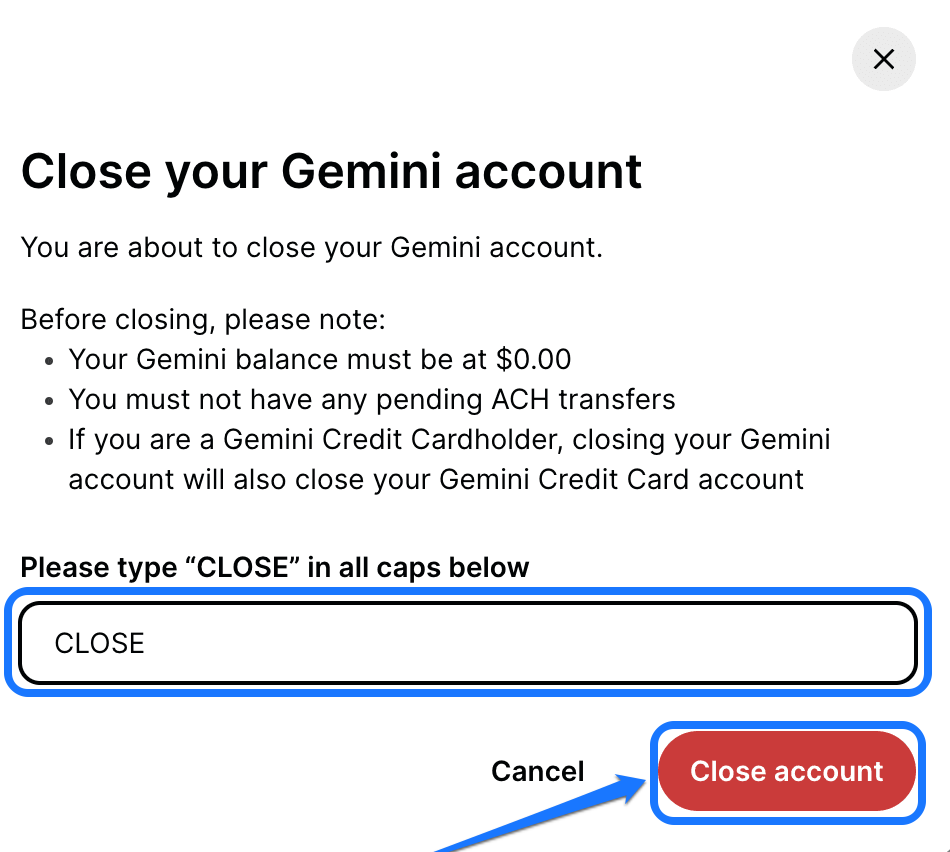
Note that if you’re a Gemini Credit Cardholder, closing your Gemini account will also clear your Gemini Credit Card account. Also, if you see a Contact Support button in steps 5 above instead of Close Account, your account may contain a balance or pending deposits. Fix these issues as advised in this post, or contact Gemini Support for assistance.
Why Delete Gemini Account
Like several other advanced crypto trading platforms, account deletion is usually done based on user preferences or experiences. However, here are some common reasons why users opt for Gemini account deletion:
- Switching exchanges.
- Dissatisfaction with Gemini transaction charges and hidden fees.
- Unsupported regional regulations and other legal issues.
- Dormant or inactive Gemini account for long periods.
- Exiting the crypto space completely.
Best Alternatives After You Delete Gemini Account
Coinbase
Established in 2012, Coinbase is one of the oldest crypto exchanges, granting access to advanced trading tools and other features. The platform has over 108 million users spread across 100+ countries in the world. Coinbase is renowned for its support for a wide variety of trading pairs and accurate, real-time market fluctuations. It also features spots, futures, derivatives, and other trading opportunities. Coinbase’s user interface is very easy to understand, making it a good option for beginners who do not want to lose their way around the app.
Bitunix
Bitunix is a rather recently established cryptocurrency exchange, but its features and trading tools are as cool as those of the older exchanges. It is popular for its large in-app bonuses, reaching up to $5,500, and also supports a variety of popular trading pairs. Despite being created in 2022, Bitunix currently has over 1 million users. Other features include spot trading, copy trading and analysis, and a quick withdrawal mechanism, among others.
Bottom Line
When you’re determined to delete your Gemini account, first take precautions like emptying your portfolio and closing all trading positions. Next, follow the simple steps above to part ways with Gemini exchange. Coinbase and Bitunix are also available if you want to carry on your crypto trading career in exchanges other than Gemini. Remember, account deletion is permanent and must be done carefully.