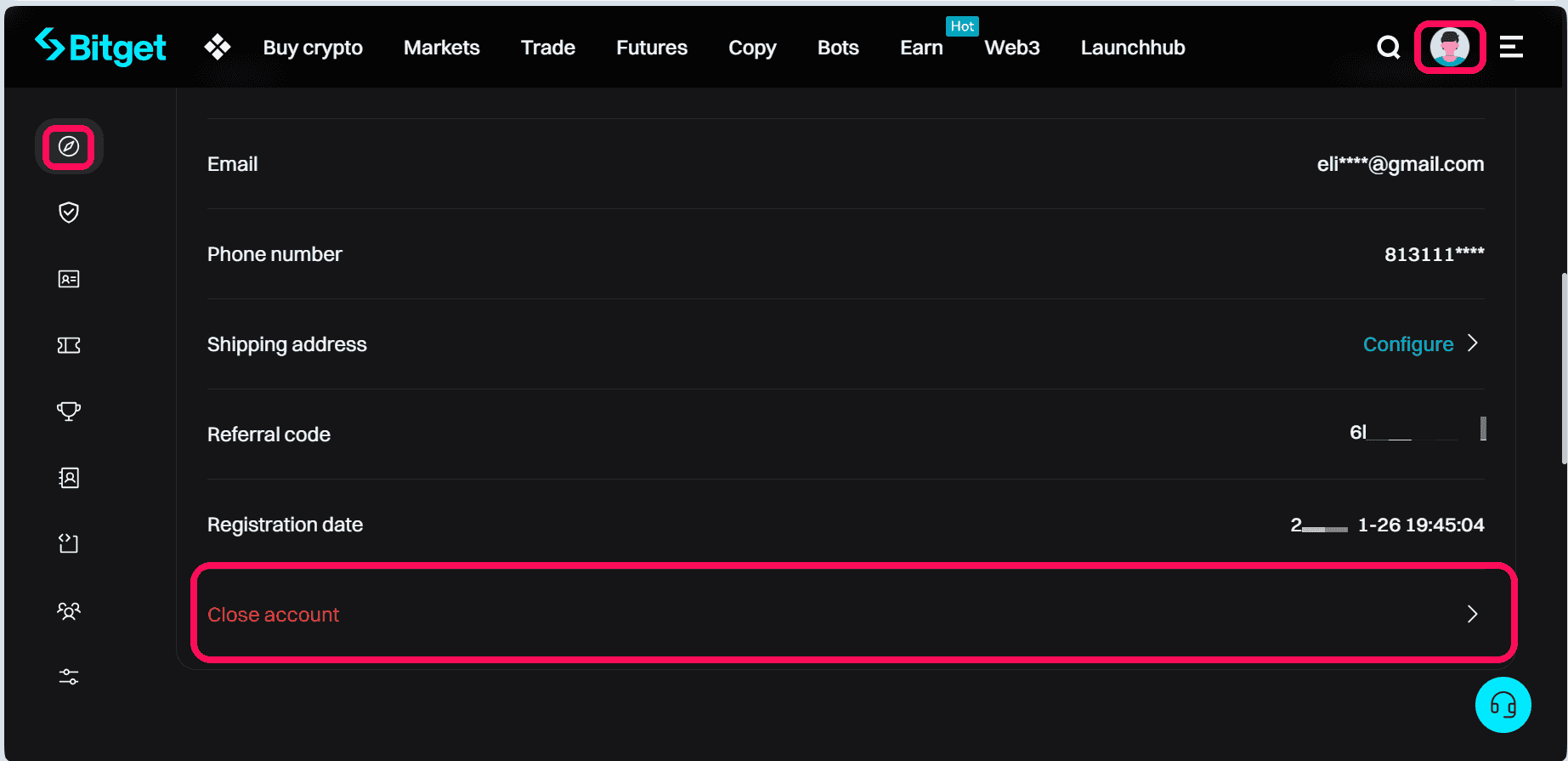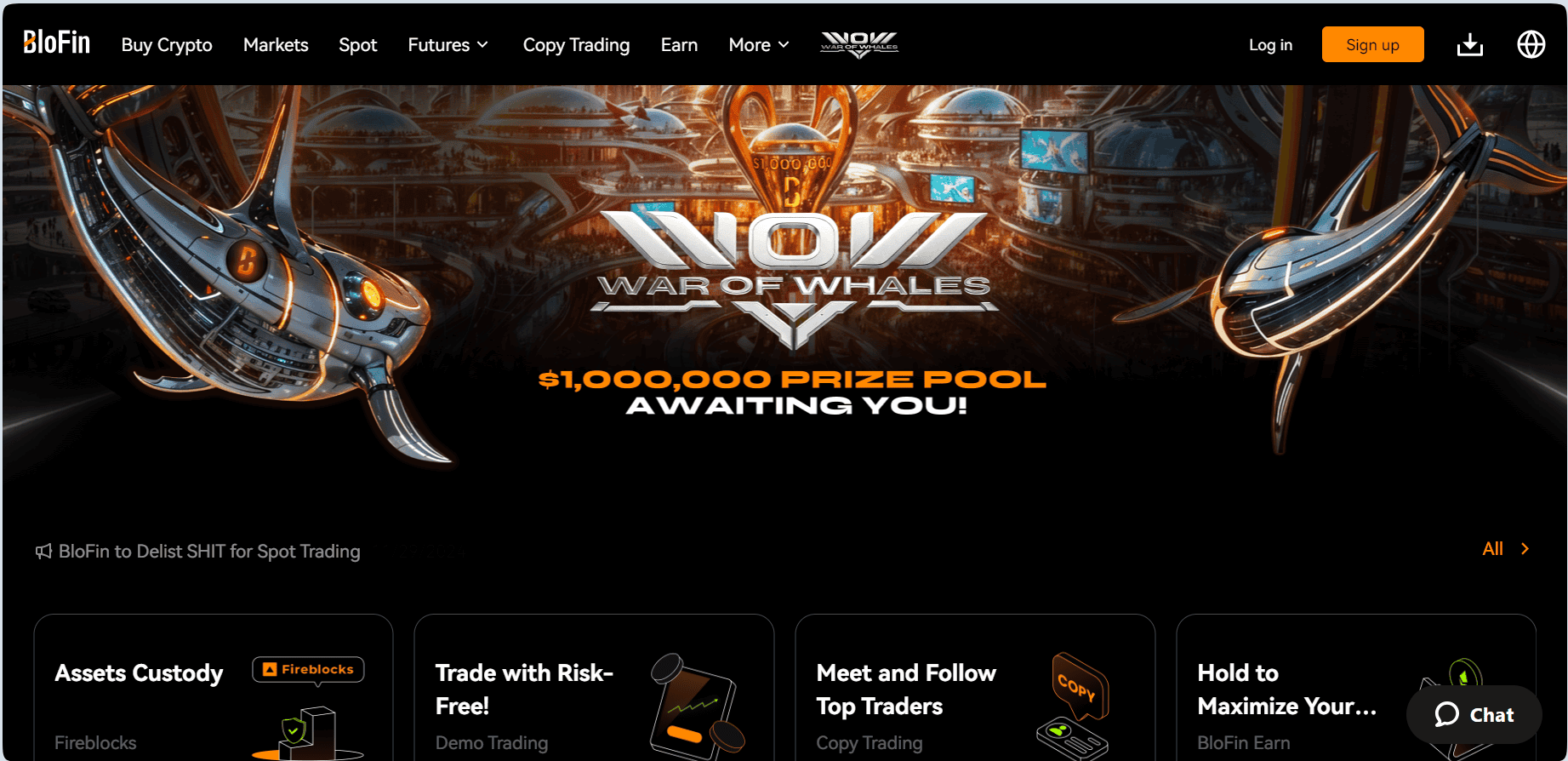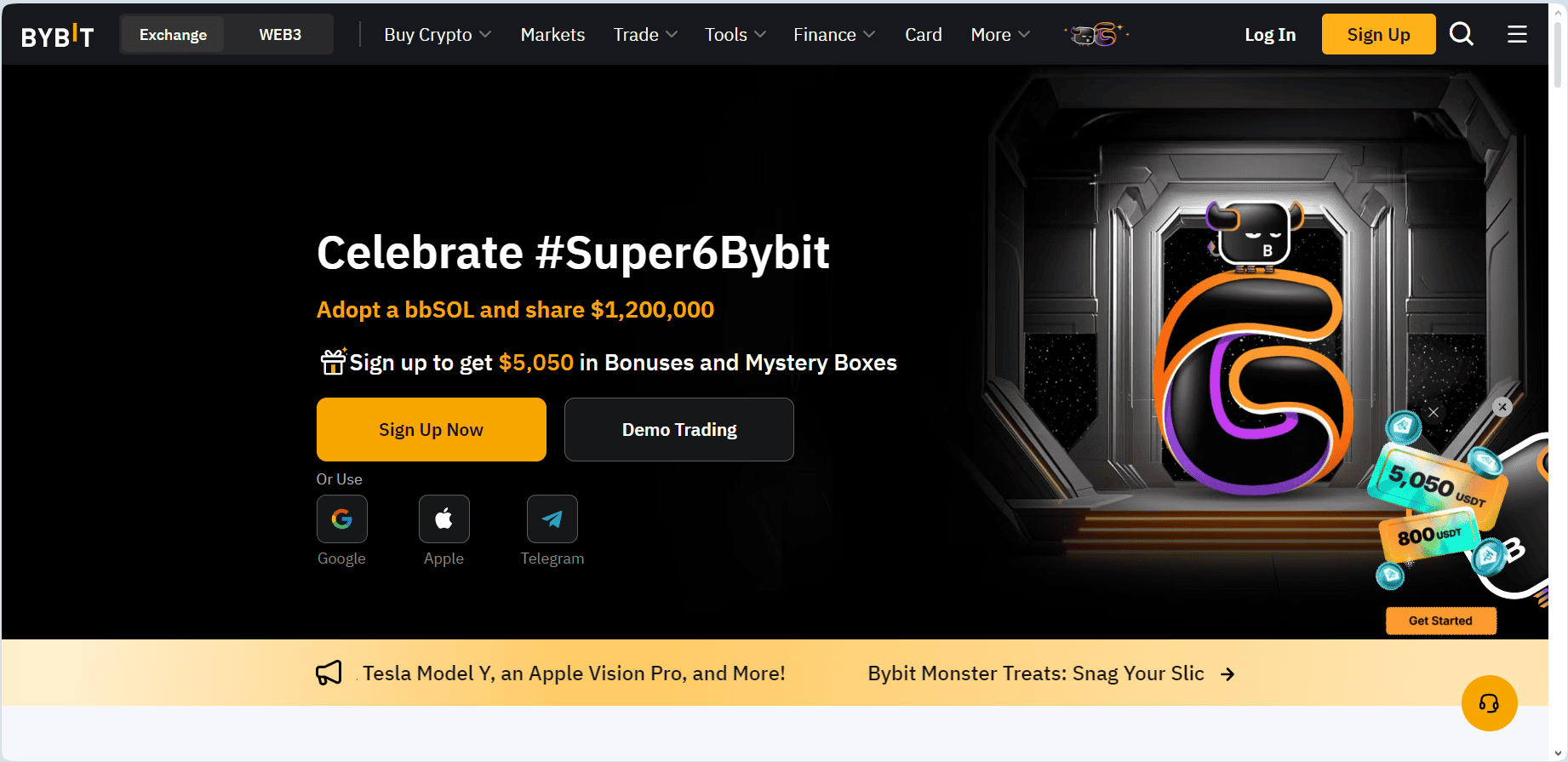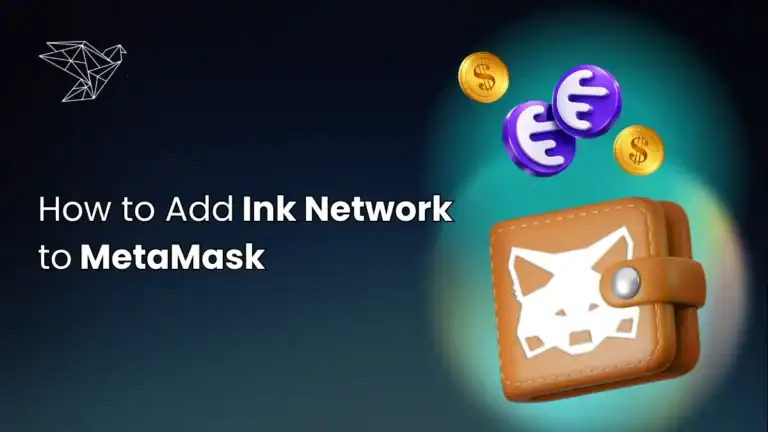In this article, we will explain the easy steps to delete your Bitget account, plus a few pro tips to ensure your account deletion is permanent.
What to Do Before You Delete Bitget Account
Deleting your Bitget account results in a total loss of all records, data, and assets associated with the account. This means that you must take a few precautions before hitting the delete button on your Bitget exchange to guarantee the security of funds. Below are some of the vital things to do before you decide to delete your Bitget account:
- Withdraw all cryptocurrencies and fiat balances to an external wallet or bank account.
- Close any pending trade or orders on Bitget.
- Disable APIs and other third-party integrations, such as your debit/credit card.
- Back up and save your credentials and transaction history for future reference.
Step-by-step Guide to Delete Bitget Account
Once you’ve confirmed that you want to delete your Bitget account and have taken the necessary precautions, follow the steps below to get it done within minutes:
- Log in to your Bitget account via the official website or app.
- Click on your profile icon to open a new page on the app. Tap on the > (arrow) next to your profile description to enter the User Center page.
- In the Profile section of the User Center page, scroll down and select Close Account.
- Kindly consent to the warning pop-up and tick the box attached to it. Next, click Close Account to confirm deletion.
- Complete all verification prompts to verify that you’re the owner of the account, then Confirm.
Deleting a Bitget account via the above steps usually takes between 2 and 5 minutes to complete. Within this timeframe, Bitget will send a confirmation email to your registered mail. Once you receive this message, know that your account has successfully undergone permanent deletion.
Why Delete Bitget Account
Although Bitget is an excellent choice for crypto exchange and trading, users may decide to part ways completely due to several reasons. Some of the common reasons why people delete their Bitget accounts include:
- Concerns about platform security or account breaches.
- Switching to a platform with better features or incentives.
- Moving away from the crypto space altogether.
- Concerns about platform trading fees or hidden fees.
- Restrictions on user’s country or region.
- Transitioning to decentralized finance (DeFi) solutions.
Best Alternatives After You Delete Bitget Account
Blofin
Blofin is a fast-growing crypto trading platform focusing on providing swift, secure, and straightforward access to about 400 digital assets. It is known for incorporating modern features into the system, and its regular updates make it a scalable choice for beginners and professional traders. With over 2 million users already since its inception in 2019, Blofin’s strong customer service and massive incentives for new users make it the next best thing.
Bybit
Bybit is a popular cryptocurrency exchange with top-class trading features and unimaginable bonuses for users. Established in 2018, the platform is among the top dogs in the crypto space, providing a smooth transition into digital trading for its users. Bybit is feature-packed, offering spot, derivatives, futures trading, and many more services to its 30+ million users. Also, Bybit is renowned for its fast, secure P2P trading section, making it a great choice of exchange to bolster your crypto profits.
Bottom Line
Deleting your Bitget account using the steps highlighted above will make the task smooth and straightforward. However, you must remember to complete all precautions before deleting your account to ensure the security of data and funds. Also, choose from the best alternatives to continue your crypto journey without Bitget. You can easily get started on the alternatives by clicking on their respective attached links.