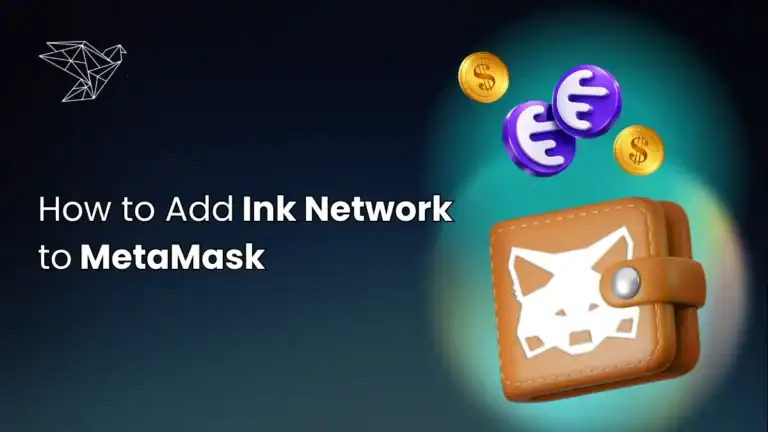Summary
DOGE holders can now leverage their assets beyond simple transactions by using DOGEChain, a blockchain platform designed to enhance the Dogecoin ecosystem with smart contract capabilities. To get started, you first need to learn how to add DOGEChain to your MetaMask wallet. Once added, you can use your MetaMask wallet to explore the DOGEChain ecosystem and utilize DOGE for various activities, such as DeFi, NFTs, and more.
Can I Add Dogechain to MetaMask?
Yes, DOGEChain is a blockchain platform that serves as an EVM-compatible Layer 2 solution, designed to expand the functionality of the Dogecoin ecosystem. It allows users to easily integrate the DOGEChain network with MetaMask by manually entering the required network details. To get started, all you need are the correct network parameters, which can be added directly to MetaMask through its settings.
About Dogechain Network
Dogechain is a blockchain platform designed to enhance the Dogecoin ecosystem by integrating smart contract capabilities. This addition allows the creation of decentralized applications (dApps), decentralized finance (DeFi) platforms, NFT marketplaces, and other Web3 services. Unlike Dogecoin, which lacks smart contract functionality, Dogechain provides an EVM-compatible Layer 2 solution, enabling DOGE holders to use their assets in ways beyond simple transactions.
Currently, Dogechain has a relatively low total value locked (TVL) of $5.52M+, but it boasts a growing ecosystem with over 45 dApps. With $DOGE as its native token, Dogechain benefits from the strong support of the memecoin community, which is a powerful asset in its growth. By leveraging a Proof of Stake (PoS) consensus mechanism, Dogechain offers fast, low-cost transactions, making it an attractive platform for developers and users. This enhances Dogecoin’s utility, expanding its functionality and integrating it within a vibrant, community-driven ecosystem.
Add Dogechain to MetaMask
MetaMask allows for smooth integration with any EVM-compatible network by manually entering the network details. While each network has its own unique configuration, setting up Dogechain is easy with the correct information. We’ve provided a step-by-step guide to help you through the process, so you can quickly begin exploring the Dogechain network.
Add Dogechain to MetaMask Manually
Adding Dogechain to MetaMask is simple. First, you’ll need to input the specific network details for Dogechain. To make this easier for you, we’ve compiled all the necessary information in one place. With this handy guide, you’ll be able to add Dogechain to MetaMask in no time and start exploring the Dogechain network seamlessly.
Dogechain Network Details:
Steps to Add Dogechain to MetaMask Manually:
Add Dogechain to MetaMask Automatically
With the latest update, MetaMask has made some changes. Instead of redirecting you to the MetaMask portfolio to add a new network, you can now add Dogechain directly within the extension. While this is a great improvement, keep in mind that if you click outside the extension during the process, it will lose the information, and you’ll have to start the manual entry again. To make things easier, we’ve created a custom solution. With just a single click on the “Add to MetaMask” button, you can quickly add Dogechain to your MetaMask and continue enjoying the Dogechain ecosystem.
Bottomline
Dogechain revitalizes the Dogecoin ecosystem with 400+ dApps, low fees, and fast transactions. It seamlessly integrates with MetaMask, opening doors to NFTs, DeFi, and Web3 innovation. Simple setup and strong community support make it a hub for decentralized exploration. Add Dogechain and unlock a world of blockchain possibilities!
FAQs
1. What makes Dogechain different from Dogecoin?
Dogecoin is primarily a cryptocurrency for transactions, while Dogechain is an EVM-compatible Layer 2 solution that adds smart contract functionality. This allows Dogechain to support dApps, NFTs, DeFi, and more, expanding Dogecoin’s utility beyond simple payments.
2. Can I use Dogechain to send regular Dogecoin transactions?
No, Dogechain is not designed for regular Dogecoin transactions. Instead, it enables Dogecoin holders to utilize their DOGE for advanced blockchain features like staking, trading, and accessing dApps.
3. Are there any transaction fees on Dogechain?
Yes, Dogechain uses a Proof of Stake (PoS) consensus mechanism, so transaction fees are minimal compared to traditional networks. These fees are paid in DOGE.
4. How secure is Dogechain for users?
Dogechain leverages Ethereum Virtual Machine (EVM) compatibility and a PoS mechanism, ensuring high security. However, as with any blockchain, risks like smart contract vulnerabilities still exist, so users should exercise caution.
5. Can I transfer assets from Dogecoin to Dogechain?
Yes, you can bridge your DOGE to Dogechain through the official bridge, converting them into wrapped DOGE (wDOGE) to use within Dogechain’s ecosystem.