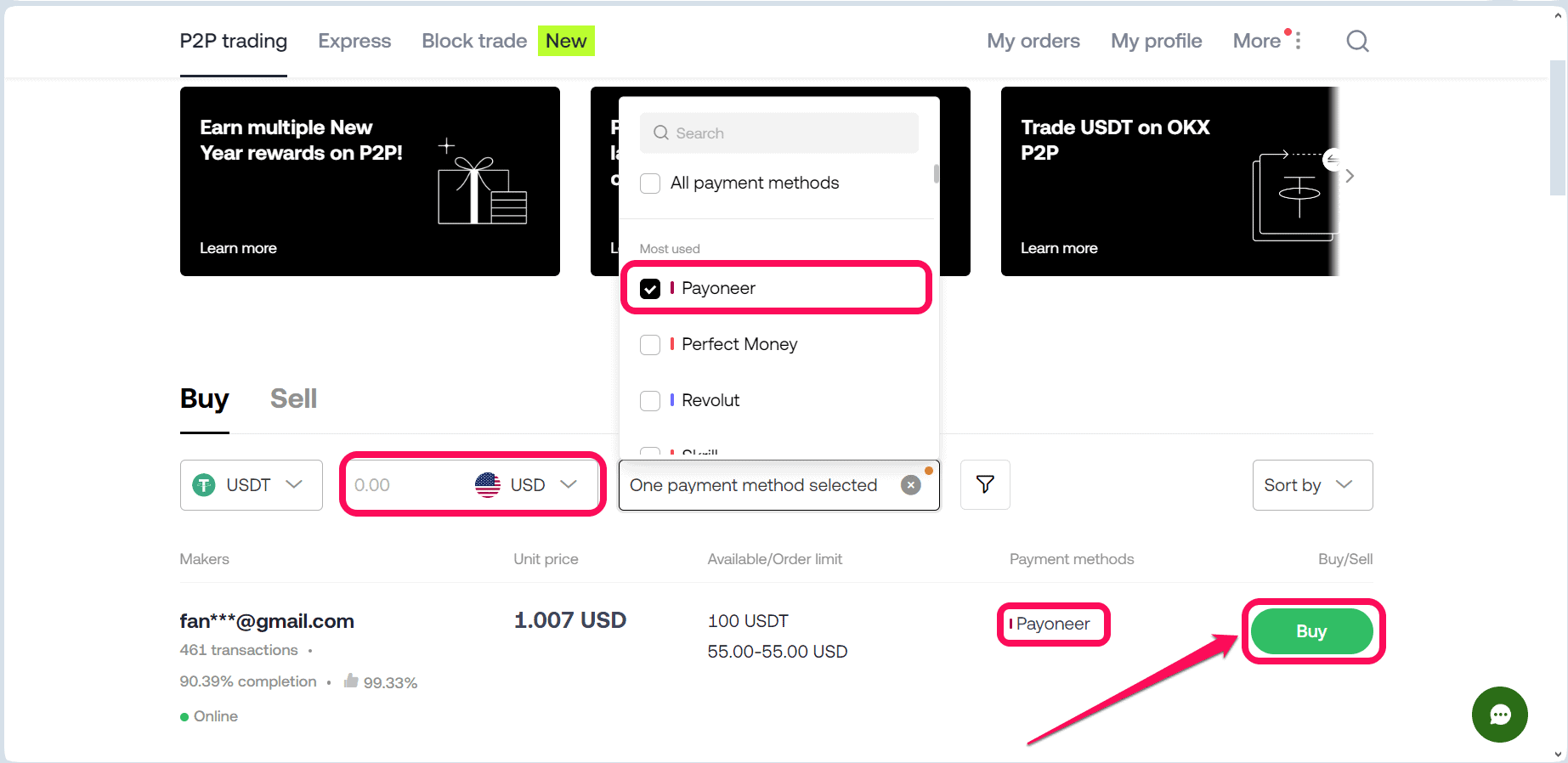Buying crypto is always the start of every digital trading journey, and platforms like Payoneer have made this process much easier. Payoneer is known for its global payment services, allowing users to send and receive money worldwide. The platform also provides a secure gateway for users to buy cryptocurrencies like Bitcoin, Ethereum, etc., from sellers on supported exchanges. This article provides the best way to buy any cryptocurrency of your choice using your Payoneer bank account.
Can I Buy Bitcoin and Crypto With Payoneer?
Yes, crypto purchase is among the numerous applications of the Payoneer digital bank, but there’s a catch to it. Payoneer doesn’t allow users to buy and trade crypto directly on the app or official website. Instead, you can find it as a payment option for peer-to-peer trading on several licensed cryptocurrency exchanges. Payoneer is supported by OKX crypto exchange as a method to pay for purchases done within its P2P section.
OKX is a leading cryptocurrency exchange with advanced trading tools, a wide range of trading pairs, and a truckload of reliable crypto sellers in its P2P trading section. OKX P2P allows you to communicate and trade directly with one of the available crypto sellers who accept Payoneer transfers for crypto purchases. Follow the next section to buy Bitcoin or other cryptocurrencies using your Payoneer account on OKX P2P.
Step-by-step Guide to Buy Bitcoin and Crypto With Payoneer on OKX
Create an OKX account and complete the mandatory KYC verification prompts to access all features, including peer-to-peer trading. Once your OKX and Payoneer accounts are all set, use the following steps to buy crypto:
- Open your OKX account and head to the P2P trading section under Manage Assets.
- In the Buy segment, select BTC or any other crypto you want to buy and choose your preferred currency.
- Click on the Payment Methods dropdown and choose Payoneer as your preferred payment option.
- Next, choose a seller that accepts Payoneer transfers from the list of sellers. Consider selecting one with a higher profitability ratio and completion rates. Specify the amount of crypto you want to buy and copy the seller’s account details.
- Head to Payoneer to make the payment and click Confirm Payment on OKX to complete the transaction.
Once the seller confirms the payment, the crypto will be released into your OKX wallet. Ensure you make payment only to the specified Payoneer account shown on OKX, as money lost during peer-to-peer trades may be lost forever.
Fees When Buying Bitcoin and Crypto With Payoneer
Standard transaction fees for Payoneer transactions range from 0-3%, depending on your account type and the size of transfers. However, OKX P2P is a cost-effective alternative to buying Bitcoin and crypto with your Payoneer account. This is because OKX does not charge buyers any extra fee for peer-to-peer transactions. Sellers, however, may mop up crypto prices slightly higher than the official exchange rates to make profits.
About Payoneer
Payoneer is a global payment platform widely used by freelancers, businesses, and online sellers. Founded in 2005, it enables businesses and professionals to send and receive payments across borders quickly and securely. It facilitates cross-border payments in over 70 currencies, making it a popular choice for international transactions. While it’s not a crypto-native platform, its extensive reach and ease of use make it an alternative for P2P crypto purchases. With Payoneer, users can manage multiple currencies, access funds via local bank transfers, prepaid MasterCard, or withdraw from ATMs worldwide.
Bottom Line
By following the steps highlighted in this post, you can leverage your Payoneer account to buy Bitcoin and crypto on the popular OKX platform. Ensure you verify sellers on OKX, comply with Payoneer’s policies, and understand transaction fees to complete the purchase.