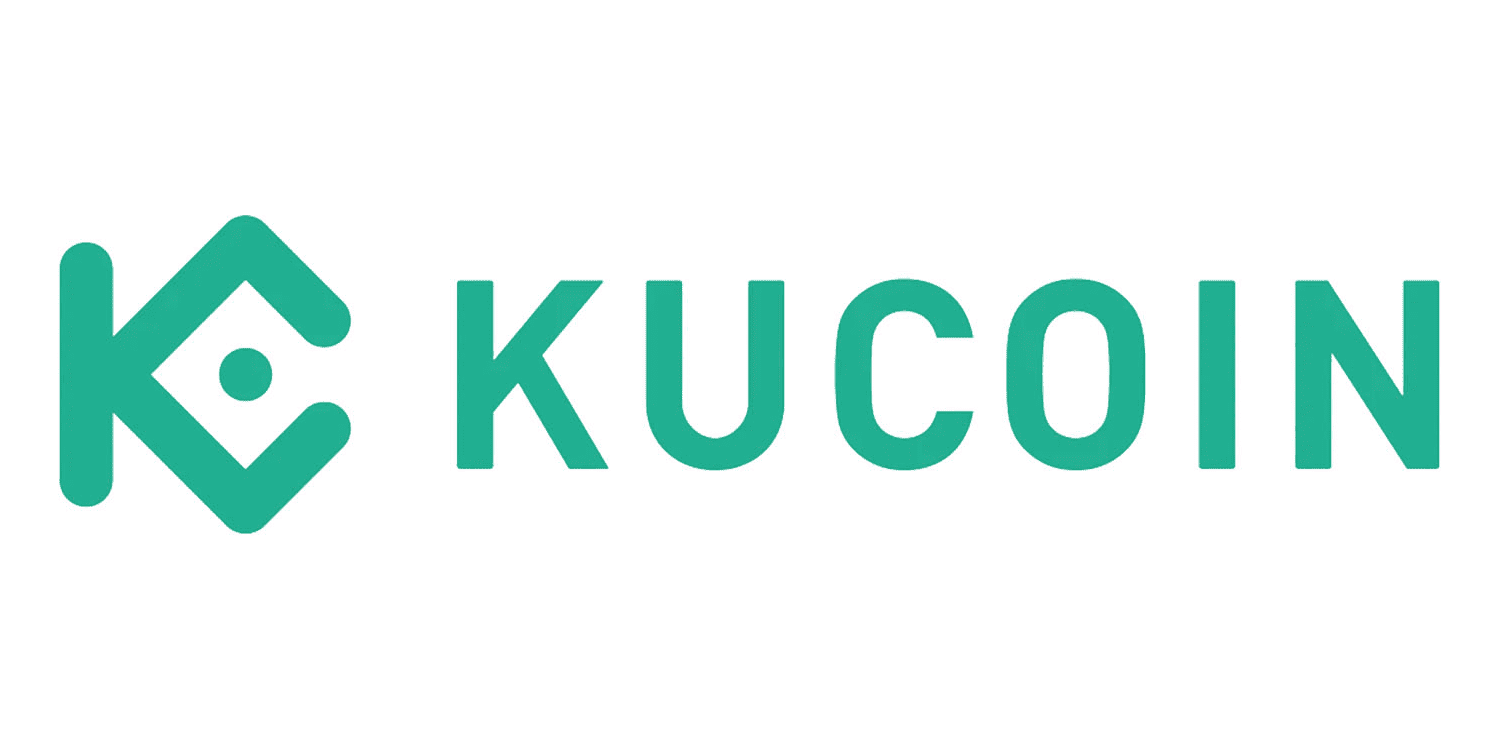Summary
Can I Add Optimism to MetaMask?
Yes, you can add Optimism to MetaMask. While there are several methods, the default way to configure your MetaMask wallet for the Optimism network is by using the network details such as the Optimism RPC URL, chain ID, and other specifics. MetaMask requires the network to be EVM-compatible, and since Optimism meets this condition, the process is straightforward. Just ensure that the network details you add and approve for the Optimism network are correct, as incorrect details can lead to issues or consequences.
About Optimism
Optimism is a Layer 2 solution for Ethereum that uses optimistic rollups to address one of Ethereum’s biggest challenges—scalability. This enables users to enjoy cheaper transactions and a smoother overall experience. Similar to Ethereum, Optimism users can engage with decentralized finance (DeFi) applications, as well as buy, sell, collect, and mint NFTs.
While some rollups are source-available, Optimism’s code is open-sourced and MIT licensed. With a total value locked (TVL) of over $700 million and 275 protocols, Optimism has seen 62,000 unique wallets interacting with its ecosystem. Optimism uses $ETH for transactions, but its native token, $OP, is primarily used for governance within the network, which you can buy on KuCoin or Bitunix exchange.
Add Optimism to MetaMask
To connect to networks like Optimism on MetaMask, all you need are the proper network details and the MetaMask extension on your browser. We’ll guide you through two methods: the standard approach, where you manually input the network details, and a streamlined, one-click process that simplifies the setup.
Add Optimism to MetaMask Manually
Adding a custom network to MetaMask is easy with the in-app manual setup. By copying the network details and pasting them into the appropriate fields, you can add Optimism in just five steps.
Optimism Network Details:
Steps to Add Optimism to MetaMask Manually:
Add Optimism to MetaMask Automatically
Adding the Optimism network to your MetaMask wallet has been made easier with the latest update. If you exit the extension while copying network details, it will automatically prompt you to restart. However, we’ve created a one-click feature that will add the Optimism network instantly. Just click Add to MetaMask verify the pre-filled details, and the network will be added to your wallet in no time.
Bottomline
Optimism is a Layer-2 scaling solution built on optimistic rollup technology, designed to offer faster transactions and lower fees while benefiting from Ethereum’s security. By adding the Optimism network, you can seamlessly interact with dApps built on the network, whether it’s for lending, staking, or exploring other decentralized applications. The setup is simple and requires a crypto wallet like MetaMask. Learning how to add networks to MetaMask not only helps you configure Optimism but also allows you to expand your wallet’s functionality with other networks, such as Arbitrum, another Layer-2 solution.
FAQs
1. What is the difference between the Optimism network and Ethereum Mainnet?
Optimism is a Layer-2 scaling solution built on Ethereum, offering faster transactions and lower fees. While Ethereum Mainnet provides security and decentralization, Optimism uses optimistic rollups to improve scalability without compromising Ethereum’s core benefits.
2. Do I need a separate wallet to use Optimism with MetaMask?
No, you can use the same MetaMask wallet address for Optimism. However, ensure you have $ETH on the Optimism network to pay for gas fees when transacting on Optimism-based dApps.
3. Can I send $ETH directly from Ethereum Mainnet to Optimism?
Not directly. You’ll need to use a bridging service like the Optimism Gateway to transfer $ETH from Ethereum Mainnet to Optimism. Once bridged, the $ETH will be usable on Optimism.
4. Does Optimism support the same dApps as Ethereum?
Yes, many Ethereum dApps, like Uniswap and Synthetix, are available on Optimism. These dApps often operate faster and more cost-effectively on Optimism compared to Ethereum Mainnet.
5. What happens if I send tokens to my MetaMask wallet without adding the Optimism network?
Your tokens will still be there, but you won’t see them until you add the Optimism network to MetaMask. Once added, your token balance will appear if you have tokens on Optimism.