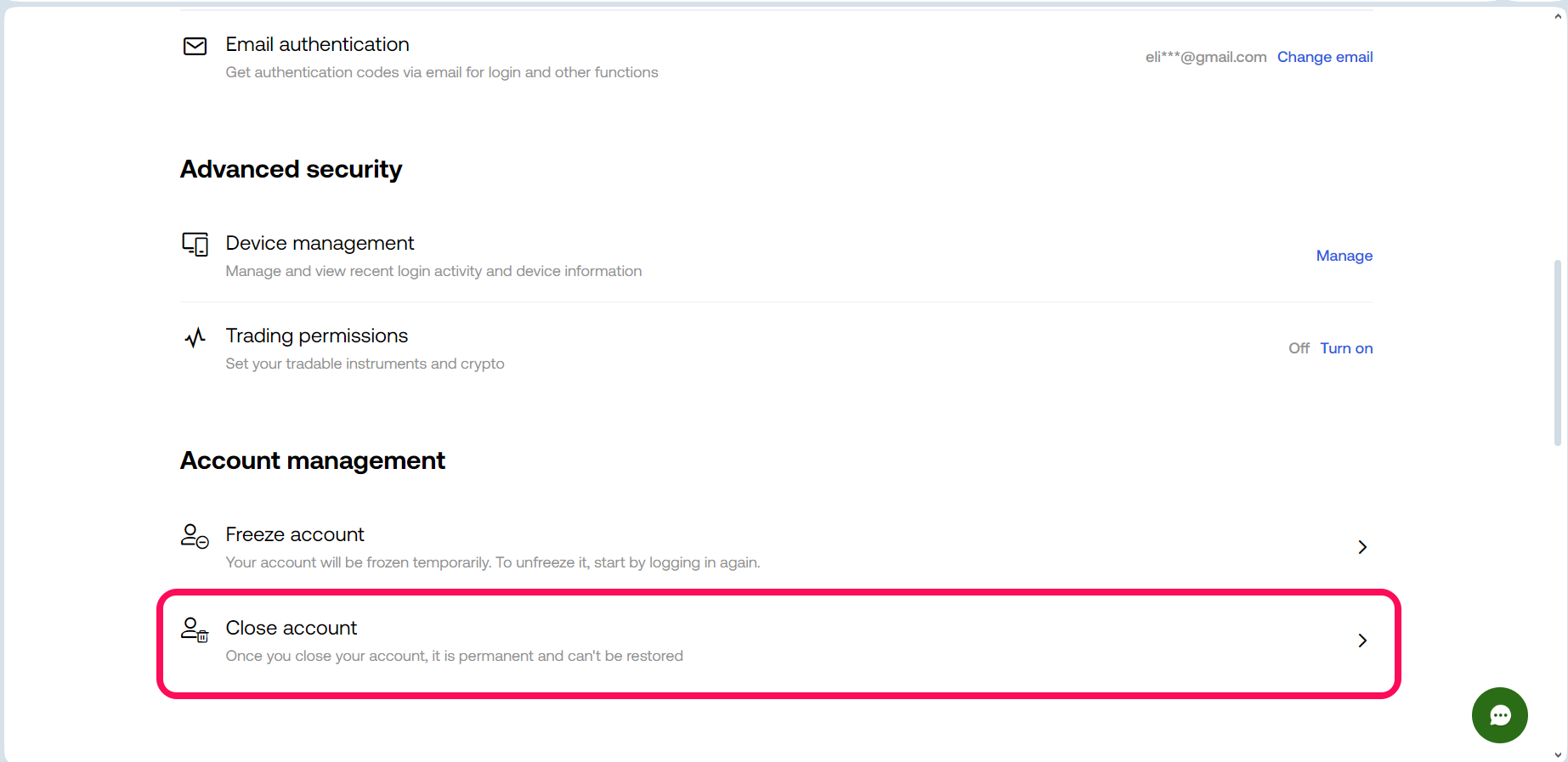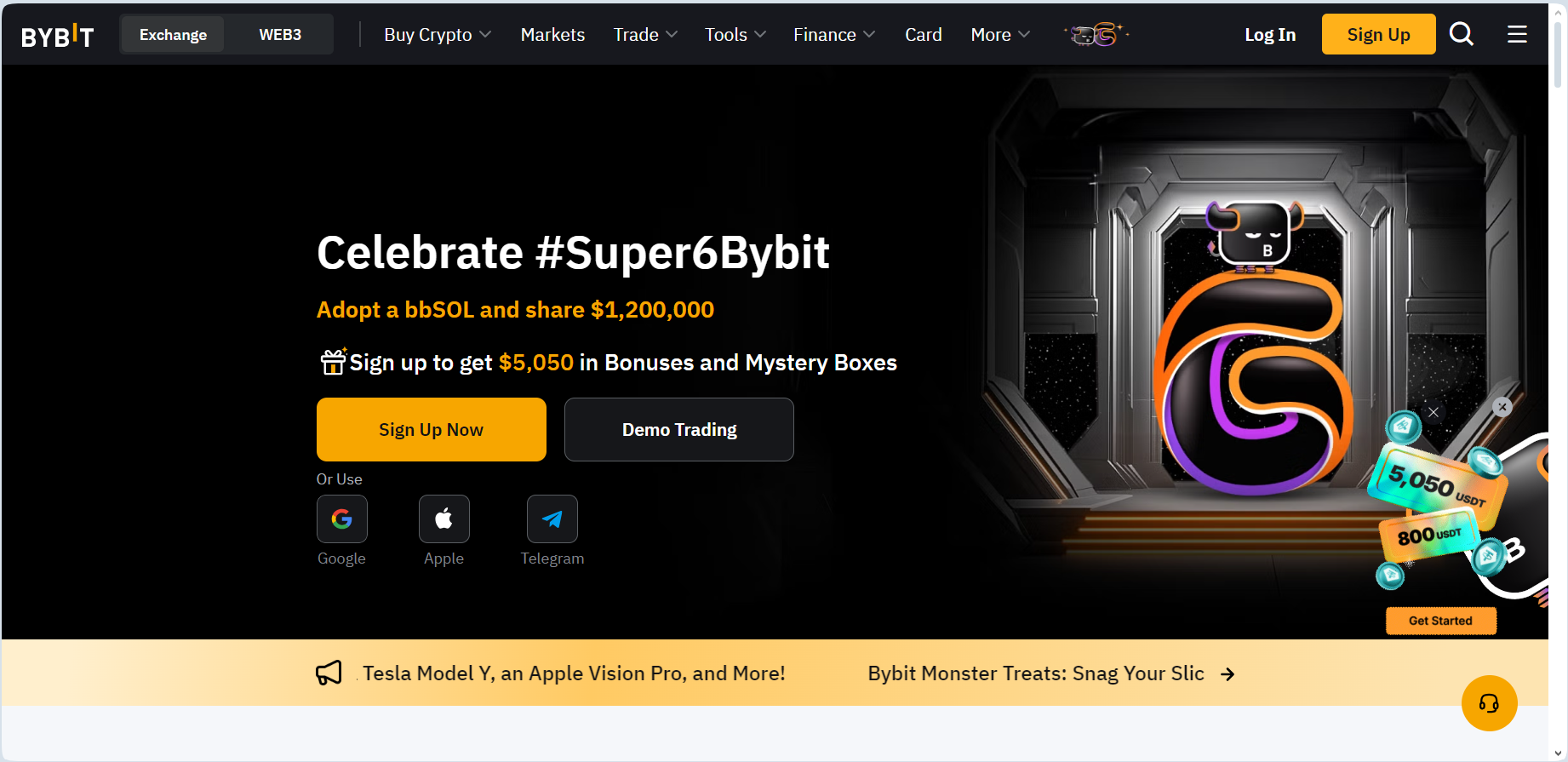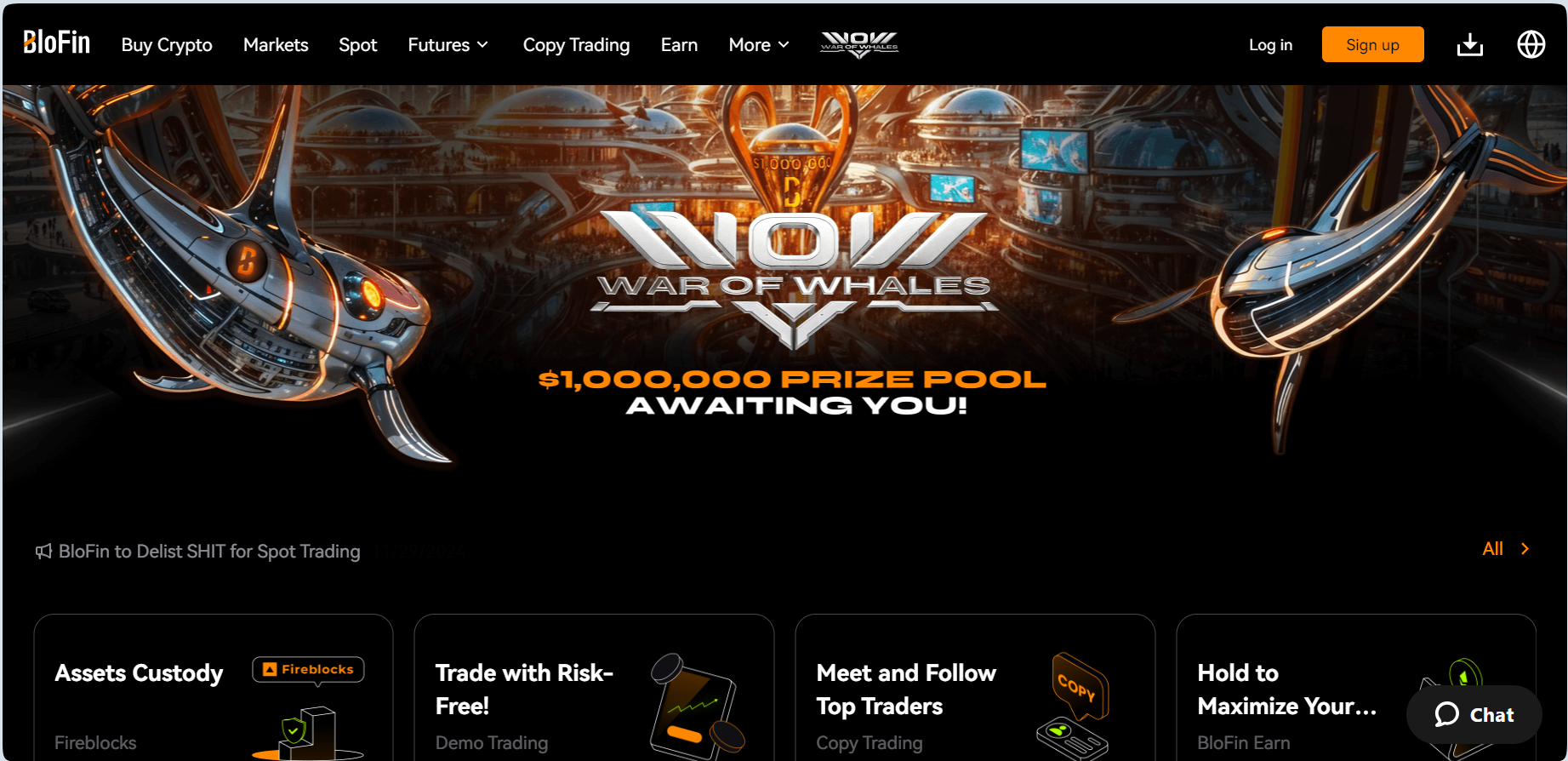This post reveals the fastest and most secure way to delete your OKX account anytime you want to and recommends the best alternatives to continue trading crypto on other platforms.
What to do Before You Delete OKX Account
There are important steps you must take to set the stage for your OKX account deletion properly. The following points are what to do before deleting an OKX account to guarantee your safety and prevent loss of funds.
- Withdraw all Assets: Ensure you withdraw all crypto and fiat assets on your OKX account into an external wallet before confirming account deletion. This prevents loss of funds, as account deletion is permanent and irreversible. Navigate to the Asset section, select the crypto, and input the withdrawal address to withdraw assets.
- Close all Open Trades: On the Trade section, ensure that there are no open or pending trades before deleting your account. If there are any, simply click Close to cancel the trade.
- Back up/Export data: You must also back up vital activities, such as login and transaction histories, etc., on your account so that you can use them for security, proof, or other reasons in the future.
Step-by-step Guide to Delete OKX Account
After completing the precautions listed above, you are ready to start the OKX account deletion process. Below is a simple guide on how to swiftly delete your OKX account whenever you want to:
- Access your OKX account through the website or app.
- Navigate to the User Center page by tapping the Profile icon or the > (arrow) next to it.
- Next, switch to the Security section in the User Center. Scroll down under the Account Management subheading and click Close Account.
- OKX will prompt a message option to either freeze or delete your account permanently. Choose Delete Account to proceed.
- You will need to complete a set of verification prompts before OKX determines that you’re truly the owner of the account that’s about to be deleted.
You will receive a no-reply email from OKX within a few minutes after confirming the account deletion. Once this mail gets to your inbox, know that your OKX account deletion was successful. Also, all credentials used to create the account will not be accepted by OKX to create another account on the exchange.
Why Delete OKX Account?
OKX users get a top-class trading experience on the platform, but some may choose to delete their accounts due to several reasons. Here are some common reasons why users may opt for OKX account deletion:
- Choosing a platform that is better than OKX.
- Dissatisfaction with OKX security and other privacy concerns.
- High transaction charges and hidden fees.
- Completely exiting the crypto space.
- Country or regional restrictions.
Best Alternatives After You Delete OKX Account
Bybit
Bybit is a leading cryptocurrency exchange, having robust trading features, including spot trading, futures, derivatives, and many more. Established in 2018, the platform boasts over 30 million users, and its huge new user incentives draw more users daily to the platform. Also, Bybit is renowned for its fast, secure P2P trading section, making it a great choice of exchange to bolster your crypto profits.
BloFin
Having over 2 million users since its launch in 2019, BloFin is a fast-growing crypto exchange, providing users with safe, efficient access to the digital world. BloFin supports about 400 crypto assets and a vast number of payment options, ensuring that users never run out of trading opportunities on the platform. Its user bonus incentives are also very eye-catching, giving you a chance to earn free cash.
Conclusion
Deleting your OKX account due to personal or professional reasons shouldn’t be too hard to do. Using the guide above, you can permanently delete your OKX account within minutes on the app or website. However, ensure you complete all necessary precautions before deleting your account. Likewise, register with any of the alternatives to continue your crypto journey.