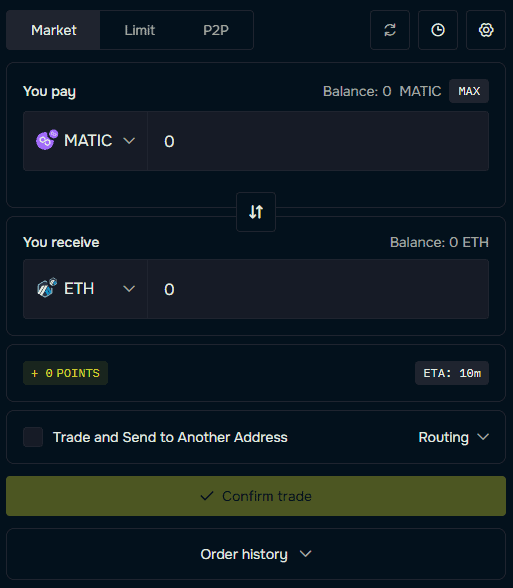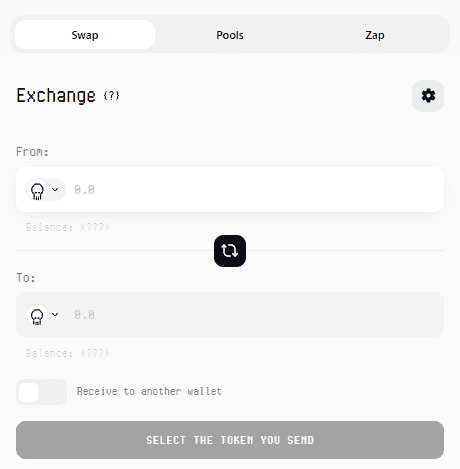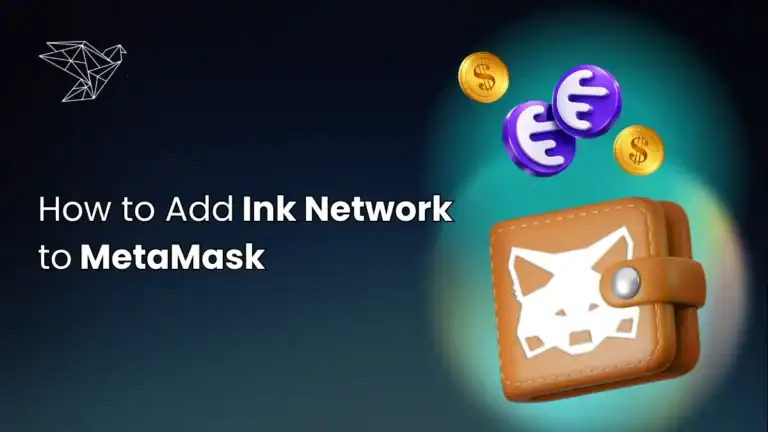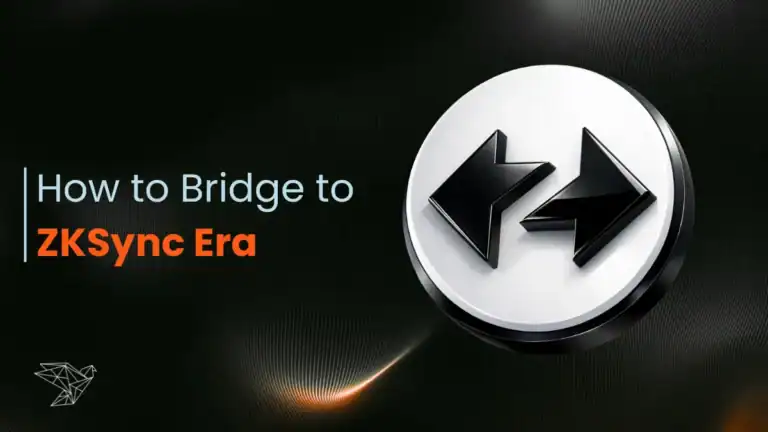Summary
Why Bridge to Berachain
Bridging assets to Berachain allows you to interact with its native dApps, stake tokens, or participate in governance. Stargate Bridge, built on LayerZero, supports over 63 networks, making it a reliable choice for transferring assets like ETH, USDC, or BERA. With this step-by-step guide, you’ll learn how to bridge to Berachain efficiently and avoid common pitfalls.
Prerequisites
Before you begin the bridging process, ensure you have the following ready:
Web3 Wallet: You’ll need an EVM-compatible wallet like MetaMask to interact with Berachain. Since Berachain is EVM-compatible, most popular wallets will work seamlessly.
Add Berachain Network: Configure your wallet by adding Berachain’s network details. For MetaMask, you’ll need to input the RPC URL, chain ID, currency symbol ($BERA), and other network parameters.
$BERA for Gas: Once bridged, you’ll need $BERA tokens to pay for transactions on Berachain. You can purchase $BERA on Bitget if you don’t already have some.
Bridge to Berachain via Stargate Bridge
Stargate Bridge stands out as one of the most versatile options for transferring assets to Berachain, supporting over 63 different networks including both EVM and non-EVM chains. Here’s how to use it:
Once the transfer is complete, you’ll see the tokens in your Berachain wallet, ready to be used for transactions on the network.
Alternative Platforms
While Stargate Bridge is a versatile option, other platforms can also help you bridge to Berachain. Here are two alternatives:
deBridge
deBridge supports transfers from 15+ blockchains with a flat 0.001 ETH fee and 100% uptime. It’s ideal for fast, low-cost bridging from Ethereum, Solana, or Layer 2s, with funds arriving in minutes.
Symbiosis
Symbiosis is a cross-chain AMM DEX that pools liquidity from EVM and non-EVM networks. It offers cost-effective transfers to Berachain with automatic route optimization, though fees vary by network.
Security Considerations
When bridging to Berachain, keep these security factors in mind:
- Verify URLs: Always double-check bridge URLs before connecting your wallet to avoid phishing attempts.
- Start Small: For your first bridge to Berachain, send a small test amount to verify everything works correctly before sending larger amounts.
- Gas Reserves: Ensure you have enough native tokens on both the source and destination chains to cover gas fees.
- Transaction Timing: Avoid bridging during periods of high network congestion to minimize fees and reduce the chance of delayed transactions.
Final Thoughts
After completing the bridging process, you’re ready to begin exploring what the Berachain network has to offer. Once your assets arrive, you can explore staking protocols, governance proposals, or experiment with emerging DeFi projects. Remember that successful bridging is not just about moving assets but also managing fees, timing, and security to make the most of the Berachain ecosystem.
FAQs
1. How long does it typically take to Bridge to Berachain using Stargate?
Most transactions complete within 5-20 minutes, depending on network congestion and the source chain you’re bridging from. First-time transfers may take up to 30 minutes as the network processes new wallet addresses.
2. Can I bridge tokens back from Berachain to other networks?
Yes, all the bridges mentioned support bidirectional transfers. You can bridge tokens from Berachain back to your source network using the same platforms and similar steps.
3. What should I do if my bridged tokens don’t arrive?
First, verify the transaction was successful on the source chain explorer. If confirmed but tokens haven’t arrived after 30 minutes, check the bridge’s status page for network delays or contact their support team with your transaction hash.
4. What should I do if my tokens don’t appear in my Berachain wallet?
Ensure your wallet is set to the Berachain network and the token is added to your wallet’s token list. If the issue persists, check the transaction status on Stargate or contact support.
5. Is there a minimum amount required to bridge via Stargate Bridge?
Most tokens have a minimum transfer set by the source chain—typically equivalent to around $10–$20. You should check the Stargate Bridge interface for the exact minimum before initiating your transfer.