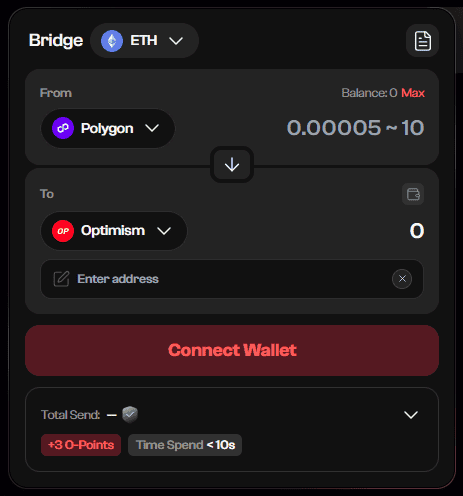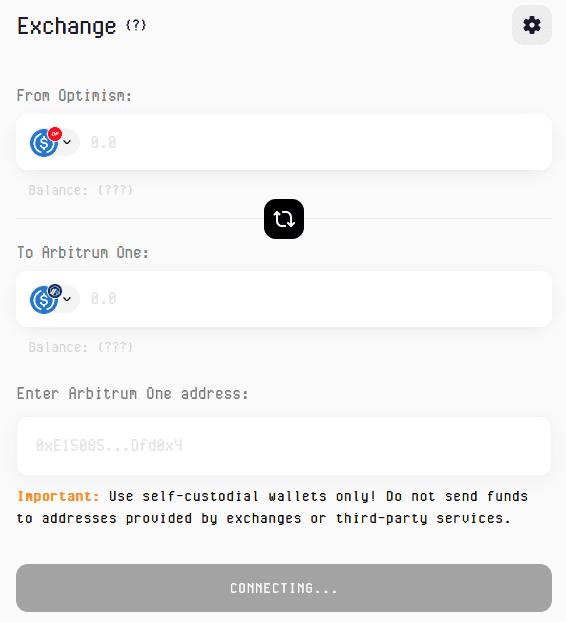Summary
Polygon and Optimism are two of the most prominent Layer 2 solutions on the Ethereum network, aimed at improving transaction speed and reducing costs. Since both are low-cost solutions, the process to bridge from Polygon to Optimism also involves minimal transaction fees. By using a cross-chain bridge like Hop Bridge and an EVM-compatible wallet, you can easily transfer funds from Polygon to Optimism. In this guide, we’ll show you the step-by-step process along with a few alternative methods.
Can I Bridge from Polygon to Optimism?
Yes, bridging from Polygon to Optimism is possible, but not through Polygon’s native bridge. This is because the native bridge currently only supports transfers between Polygon and Ethereum, and doesn’t provide support for Optimism. However, there are other well-known cross-chain protocols that support both networks and are cost-effective in terms of bridging fees.
Before starting the bridging process, there are a few key preparations you need to make:
1. Setting up a wallet: On-chain activities require a Web3 wallet, such as MetaMask or Trust Wallet. For the bridging transaction between Polygon and Optimism, you will need compatible wallets. Fortunately, both Polygon and Optimism are EVM-compatible blockchains, meaning a single wallet like MetaMask is sufficient for the transaction, as it supports both networks.
2. Gas fees: Transferring funds on crypto networks requires paying gas fees, and the currency used depends on the network. For Polygon, you’ll need to fund your Polygon wallet with $POL tokens, and for Optimism, you’ll need $ETH tokens to pay for gas.
3. Adding networks: By default, wallets like MetaMask and Trust Wallet only come with the Ethereum network pre-configured. To use other networks like Polygon and Optimism, you’ll need to add them manually. The process of adding these networks to MetaMask is simple and takes less than a minute.
If you’re unsure where to fund your wallet from, you can use BingX, as it not only provides both tokens but also supports transfers on both the Polygon and Ethereum networks. Once your setup is ready, proceed to the next section to learn how to bridge from Polygon to Optimism.
Bridging from Polygon to Optimism using Hop Bridge
To bridge from Polygon to Optimism, we’ll use Hop Bridge, a popular tool for multi-network asset transfers. Hop enables seamless, bi-directional movement of crypto assets across Ethereum mainnet, sidechains, and Layer 2 networks. Designed with security in mind, it avoids single points of failure by using Bundles and native message bridges for safe transfers. Here’s how to bridge from Polygon to Optimism using Hop.
What are the Fees?
To bridge from Polygon to Optimism using Hop Bridge, the total fee includes a Bonder fee (~$0.01 USDC) and a destination transaction fee (under $0.01 USDC), which may vary with L1 gas prices. LP fees are included in the swap price. Overall, bridging costs are minimal due to the low fees of both Layer 2 networks. However, using aggregators may incur extra fees in addition to bridge fees.
Alternatives to Hop Bridge
When choosing a cross-chain bridge, consider factors like transaction fees, blockchain compatibility, security, and user experience, in addition to the service offered.
Orbiter Finance:
Orbiter Finance is a decentralized bridge that allows Ethereum-native asset transfers with low fees and near-instant processing across 63+ blockchains.
Symbiosis:
Symbiosis aggregates liquidity from multiple networks, enabling token swaps and cross-chain transfers across 34+ blockchains, including both EVM and non-EVM chains.
Choosing the Right Bridge for Your Transfer from Polygon to Optimism
Moving assets between Polygon and Optimism requires careful consideration to ensure a smooth and secure process. Although popular bridge protocols are generally reliable, there are always potential risks to be aware of. Here’s what to look for when selecting the right bridge:
- Security: Investigate the bridge’s security record, including audits and official documentation. Refer to trusted network resources for recommendations on reliable protocols.
- Compatibility: Ensure the bridge supports both Polygon and Optimism, as well as the tokens you plan to transfer. Established bridges typically offer better multi-network compatibility.
- Fees & Liquidity: Compare fees, liquidity, and available transfer routes across different bridges. Fee structures can vary widely, so exploring multiple options can save you money.
- User Experience: Choose a bridge that is easy to use, reliable, and efficient. The process should be hassle-free and securely move your assets between Polygon and Optimism.
Bottom Line
Bridging from Polygon to Optimism lets you benefit from the unique advantages of each Layer 2 solution, both designed to boost scalability and reduce transaction costs, while maintaining EVM compatibility. With EVM-compatible wallets, managing assets from both networks in one wallet becomes easier, allowing you to bridge with minimal fees and providing greater flexibility in managing your crypto.
FAQs
1. Why can’t I use Polygon’s native bridge to transfer funds to Optimism?
Polygon’s native bridge only supports transfers between Polygon and Ethereum. To bridge to Optimism, you’ll need to use third-party cross-chain bridges like Hop Bridge or Orbiter Finance.
2. Can I use the same wallet for both Polygon and Optimism?
Yes, you can use EVM-compatible wallets like MetaMask or Trust Wallet for both Polygon and Optimism. Just make sure to add both networks manually to your wallet.
3. Are my funds safe when using a third-party cross-chain bridge?
Reputable bridges like Hop Bridge implement robust security measures, such as message bridges and decentralized mechanisms. Always verify the bridge’s authenticity and reputation before using it.
4. Do I need gas fees for both Polygon and Optimism during the bridging process?
Yes, you’ll need $POL to cover gas fees on the Polygon network and ETH to cover fees on Optimism. Make sure your wallet is funded with both tokens.
5. Can I bridge NFTs from Polygon to Optimism?
Most cross-chain bridges currently support token transfers rather than NFTs. If you wish to transfer NFTs, check if the bridge explicitly supports NFT transfers between the networks.