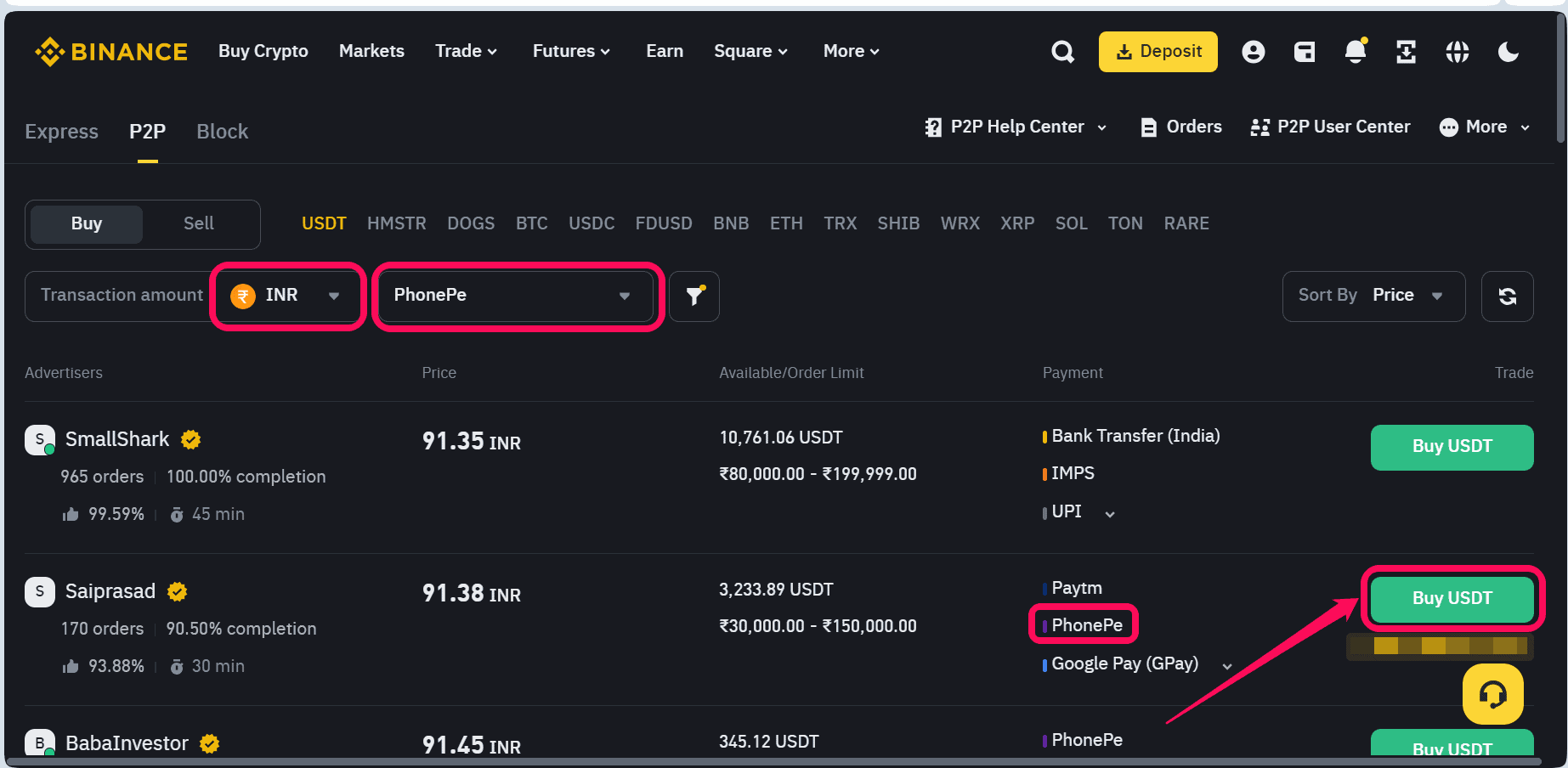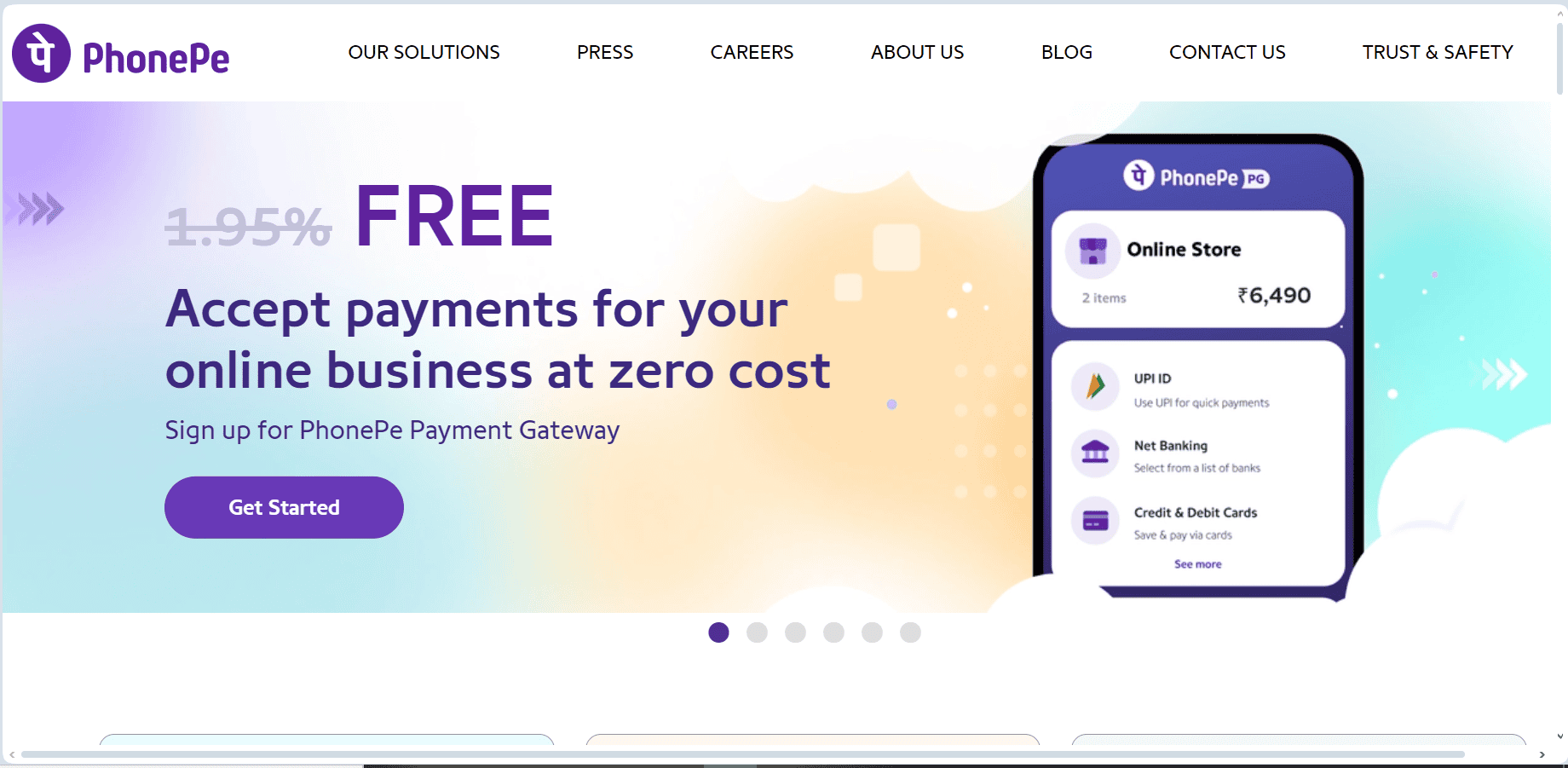PhonePe is popular among the Indian community for offering unbeatable banking services, including money transfers, loan collection, access to bank cards, and crypto purchases. This post will explain the many ways you can buy crypto using PhonePe and provide a step-by-step guide to doing so.
Can I Buy Bitcoin and Crypto With PhonePe?
Yes, you can buy crypto with PhonePe. Although PhonePe does not directly handle crypto transactions on the app or website, it is supported by several crypto exchanges as a payment option. PhonePe is one of India’s leading digital payment platforms, offering seamless payment services. These features make it popular among exchanges like Binance, Paxful, ZebPay, and many more as a payment gateway for crypto purchases.
On Binance — being one of the largest crypto exchanges, you can use PhonePe as a payment method on P2P to buy Bitcoin and crypto. You can also leverage PhonePe’s UPI or wire transfer services to fund your exchange and buy crypto. The process begins with account creation on both PhonePe and Binance. Provide the correct personal details and complete all verification processes on both platforms to start your crypto purchase journey.
How To Buy Bitcoin and Crypto Using PhonePe on Binance
One of the easiest ways to buy Bitcoin and other cryptocurrencies on Binance via PhonePe is through peer-to-peer trading. Binance P2P offers a speedy and secure way to buy crypto from prospective sellers at the lowest costs. Here’s a step-by-step guide explaining how to buy Bitcoin and crypto with PhonePe on Binance P2P:
- Log into your newly created Binance account via the app or website. On the homepage, click Buy Crypto » P2P Transfer or tap the P2P icon on the Binance services ribbon.
- Choose BTC or any other crypto you want to buy, and select your preferred currency.
- In the Payment Method filter, choose PhonePe and click Save. Binance would automatically refresh the list of crypto sellers to fit your filter.
- Choose a seller selling Bitcoin at a reasonable price, with a good completion percentage, and who accepts PhonePe transfers. Include the amount of crypto you want to buy, review the transaction details, and proceed.
- Head to the PhonePe bank app to transfer funds into the seller’s account and confirm the transaction you’ve sent the funds.
Once the seller gets your payment notification, the Bitcoin will immediately be transferred into your Binance account. Remember to only make transactions within the prompts of Binance P2P and only send funds to the provided account on the exchange.
Fees When Buying Bitcoin and Crypto With PhonePe
Using PhonePe on Binance P2P is one of the cheapest ways to buy cryptocurrencies. This is because Binance typically charges ZERO extra fees on peer-to-peer trades, including buying Bitcoin with PhonePe. However, using methods like UPI or bank transfer may attract specific transaction fees from either platform. So, ensure you review the transaction details for extra fees before initiating a trade.
About PhonePe
PhonePe is a well-known digital banking service provider operating in India. It is licensed by Indian financial regulatory bodies to provide the Indian community with a means of saving, controlling, and investing their money. PhonePe’s main services include bill payments, bank transfers, Unified Payment Interface (UPI), and many more. These features make PhonePe a top choice for online transactions, including crypto purchases on exchanges like Binance.
Bottom Line
PhonePe has made digital banking swifter than ever. Its wide user base and intriguing features remain indispensable for the Indian community and beyond. Using the steps highlighted above, you can buy BTC and any other crypto assets you want with a few clicks. So, get your PhonePe and Binance account running today and delve into the crypto space in style!