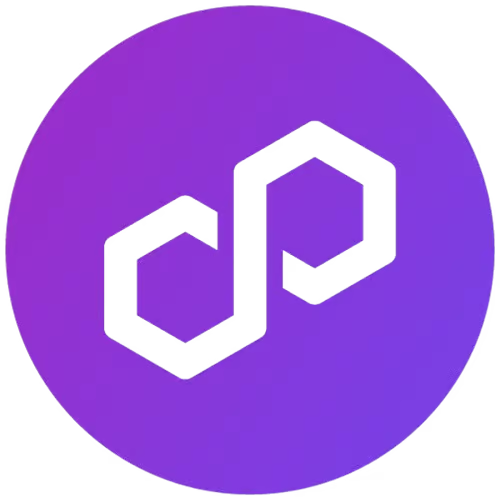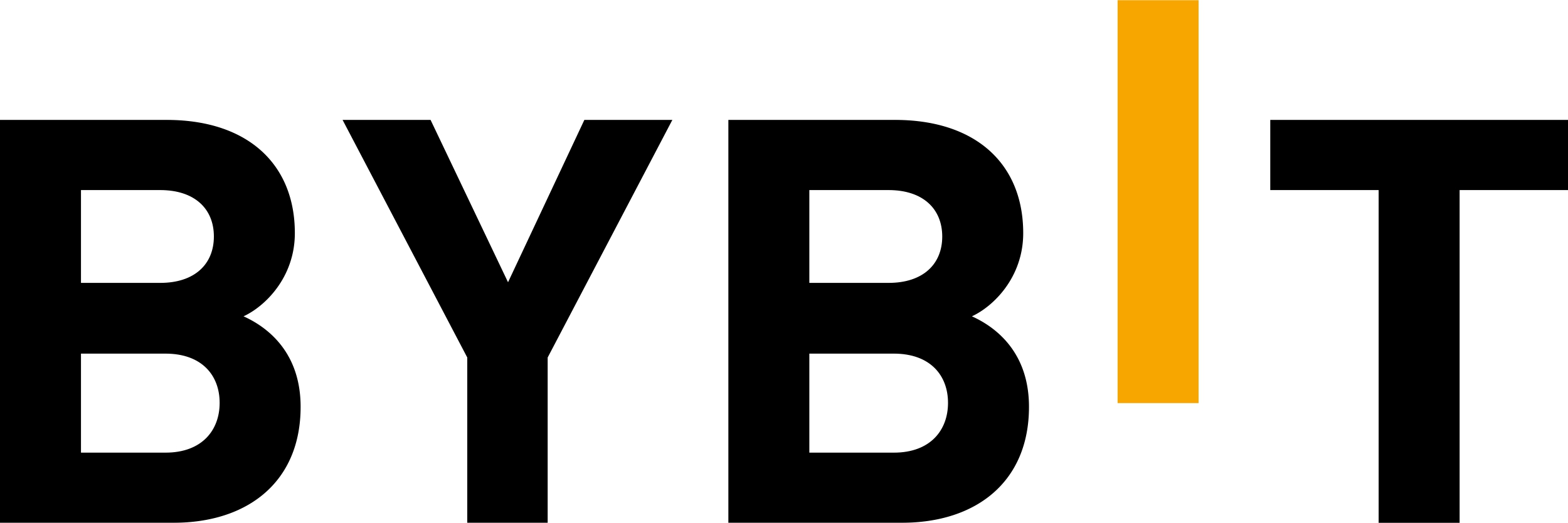Summary
You’ll also learn about $POL, the native token of the Polygon network used to pay for gas fees, and discover how to purchase it to get started with the network on MetaMask.
Can I Add Polygon to MetaMask?
Yes, you can absolutely add Polygon to MetaMask in just 5 easy steps if you choose to add it manually. Configuring MetaMask to allow you to explore the Polygon ecosystem requires entering the correct network details. Once added, you’ll be able to interact with the dApps built on Polygon, enjoying faster transactions and lower fees compared to Ethereum.
About Polygon
Polygon is a “layer two” or “sidechain” scaling solution designed to work alongside the Ethereum blockchain, enabling faster transactions and lower fees. It operates using the Ethereum blockchain and connects Ethereum-based projects, enhancing the flexibility, scalability, and sovereignty of blockchain projects, while still benefiting from Ethereum’s security, interoperability, and structural advantages.
With over 28K contract creators, more than 219 million unique addresses, and over 2.44 billion transactions, Polygon has proven to be a popular platform. It also boasts over 12.8 billion in NFT sales volume and an average transaction cost of just ~$0.015. Polygon’s Proof of Stake (PoS) network is live, supporting the most widely used Ethereum scaling ecosystem with EVM compatibility and fast, low-cost transactions.
$POL, Polygon’s native cryptocurrency, is used for transaction fees, staking, and more. You can buy or sell $POL on exchanges such as Bybit, and Bitunix.
Add Polygon to MetaMask
MetaMask lets you easily connect to any EVM-compatible network, such as Polygon, by inputting the correct network details. All you need is the MetaMask extension installed and the appropriate network information. In this guide, we’ll go over two methods: the traditional way of copying and pasting the details manually, and a quicker, one-click option for setting it up faster.
Add Polygon to MetaMask Manually
With MetaMask, you can manually add any custom network directly in the app. Simply copy the network details, paste them into the correct fields, and approve the transaction to add Polygon to your wallet.
Polygon Network Details:
Steps to Add Polygon to MetaMask Manually:
Add Polygon to MetaMask Automatically
With the latest MetaMask update, you can now seamlessly add the Polygon network details directly in the extension. If you happen to leave the screen while copying network details, it will exit and ask you to restart the process. To make it more convenient, we’ve introduced a one-click option to automatically fill in the Polygon details for you. Just click Add to MetaMask, verify the information, and you’re all set.
Bottomline
Polygon, originally known as Matic, has made significant strides, especially with its Polymarket dApp gaining attention during the latest U.S. presidential run. It now hosts a variety of dApps offering real-world utility. However, the first step to interacting with these dApps is learning how to add Polygon to MetaMask. Once you’ve done that, you’ll need to fund your wallet with $POL tokens, after which you can seamlessly interact with the Polygon network—whether it’s buying, selling, holding, or staking within the ecosystem.
FAQs
1. What makes Polygon different from Ethereum?
Polygon is a Layer-2 scaling solution designed to improve Ethereum’s transaction speed and reduce costs. It offers EVM compatibility, making it easy for Ethereum-based dApps to migrate or integrate with the network.
2. Can I use the same MetaMask wallet address for Polygon?
Yes, your wallet address remains the same across all EVM-compatible networks, including Polygon. However, make sure you have $POL on Polygon for transaction fees.
3. What is the native token for Polygon, and what is it used for?
$POL is the native token for Polygon, used for paying gas fees, staking, and participating in governance. It’s essential for interacting with Polygon-based dApps.
4. Can I view my Polygon tokens on MetaMask after adding the network?
Yes, after adding the Polygon network to MetaMask, you can see your Polygon-based tokens. If a token doesn’t appear, you can add it manually using its contract address.
5. Does Polygon support NFT transactions?
Absolutely! Polygon is popular for NFT marketplaces like OpenSea and Rarible. It offers low-cost and fast transactions, making it ideal for buying, selling, or minting NFTs.