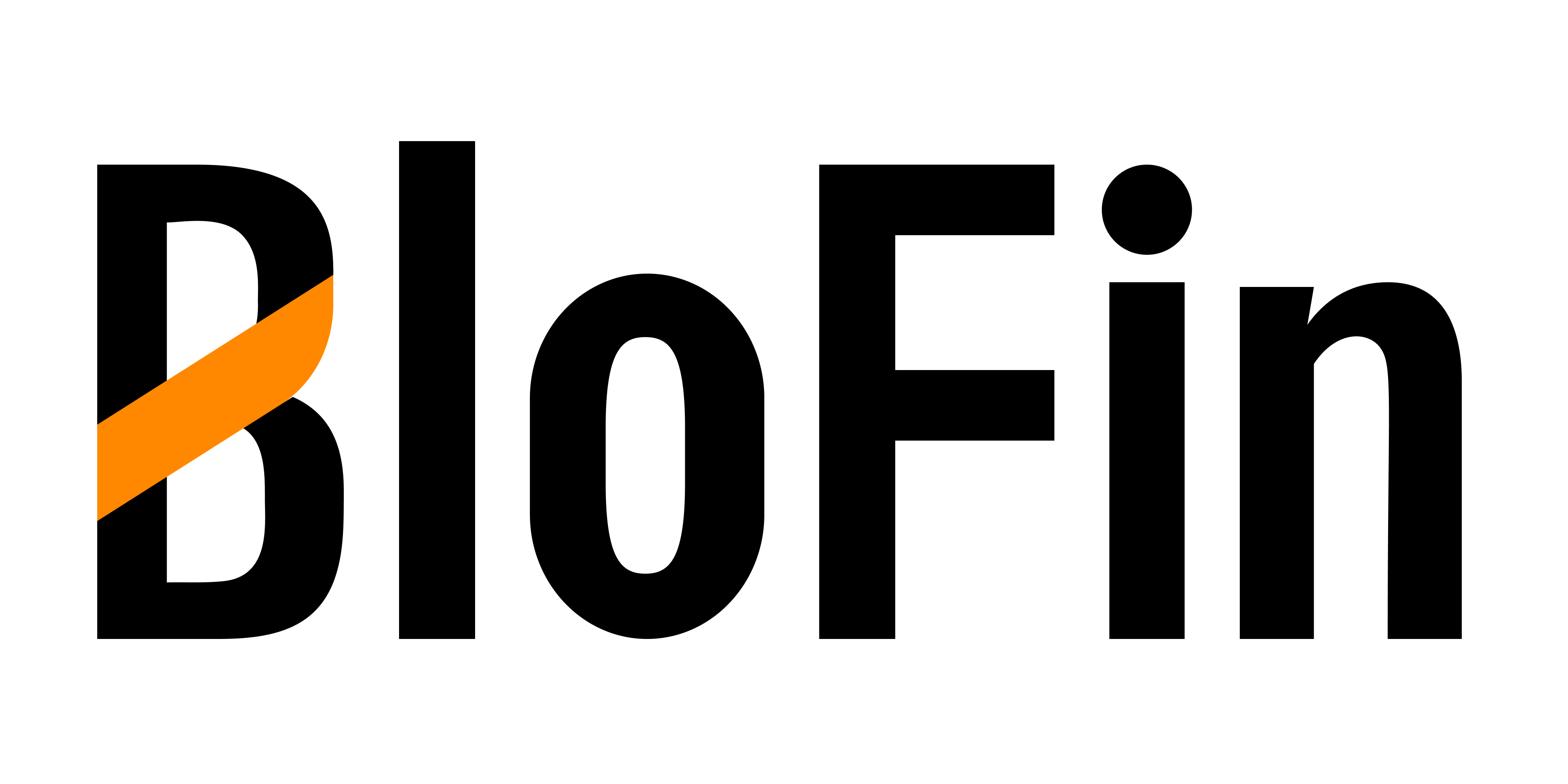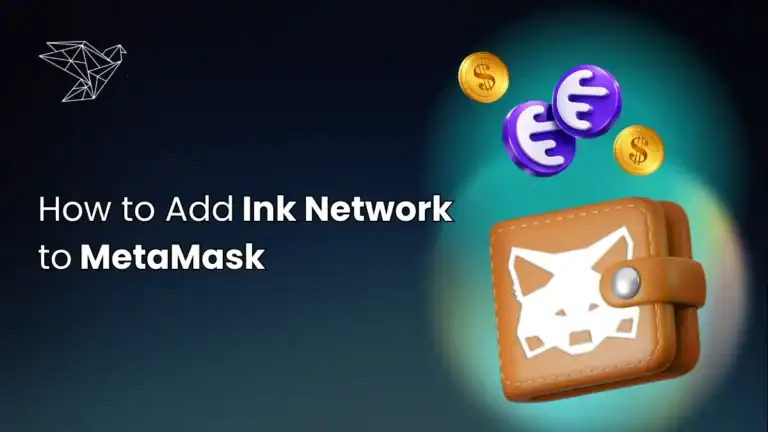Summary
Can I Add BNB Smart Chain (BSC) to MetaMask?
Yes, just like adding other networks, you can add BNB Smart Chain (BSC) to MetaMask using its network details. MetaMask only supports EVM-compatible blockchains, and since BNB Smart Chain (BSC) is EVM-compatible, you can easily add it and start using its DApps.
About Binance Smart Chain
BNB Smart Chain (BSC) is a blockchain network launched by the cryptocurrency exchange Binance. It is a hard fork of the Go Ethereum (Geth) protocol—one of the three original implementations of Ethereum—developed using the Go programming language. BSC supports smart contracts and decentralized applications (DApps).
To optimize transaction costs and speed, BSC uses a different consensus mechanism: Proof of Staked Authority (PoSA), which enables high transaction volumes with a block time of just 3 seconds. However, it doesn’t follow Ethereum completely. By using the PoSA mechanism, BSC achieves significantly lower costs and faster transaction speeds, making it a superior blockchain compared to Ethereum in these aspects. Additionally, BSC is compatible with Ethereum smart contracts, allowing users to easily create DApps or migrate them from Ethereum.
BNB Smart Chain (BSC) is powered by the $BNB token, which is used for paying transaction fees, staking to earn passive rewards, and compensating validators. BSC ranks #4 in terms of total value locked (TVL) with over $5.39 billion. Once you have added the network to MetaMask, you will need $BNB tokens for every on-chain transaction, whether it’s using DeFi apps or interacting with one of the 809 dApps available, such as games, swaps, and more. The $BNB token is essential for all activities on BSC, making it a vital part of the ecosystem.
You can easily purchase $BNB tokens from Binance, or you can choose Blofin, where you can skip the KYC process and keep your crypto experience completely decentralized.
Add BNB Smart Chain (BSC) to MetaMask
MetaMask allows you to connect to any EVM-compatible network, such as BNB Smart Chain, by entering the required network details. All you need are the correct network details and the MetaMask extension installed on your browser. We’ll explore two methods: the conventional default method, where you manually copy and paste the network details, and a quicker, single-click process for an easy setup.
Add BNB Smart Chain (BSC) to MetaMask Manually
MetaMask provides its users with an in-app method to manually add any custom network. You can copy and paste the network details into their respective fields, then approve the transaction to complete the process of adding BNB Smart Chain (BSC) to MetaMask. It’s an easy 5-step process, and the most important thing is that you can verify the network details officially, ensuring you add the correct network to your MetaMask and protecting yourself from potential scams.
BNB Smart Chain (BSC) Network Details
Add BNB Smart Chain (BSC) to MetaMask Manually
Add BNB Smart Chain (BSC) to MetaMask Automatically
With the latest update, you can now directly add the BNB Smart Chain (BSC) network details within the MetaMask Chrome extension. However, if you navigate away from the screen while copying the mainnet URL or any other network information, it will exit the extension and prompt you to restart the process. To make things easier, we’ve developed a one-click solution to quickly add the BNB Smart Chain network to MetaMask.
By simply clicking the Add to MetaMask button, the details will be automatically entered. You only need to verify the information, and the network will be successfully added to your MetaMask wallet.
Bottomline
Binance Smart Chain (BSC) is a valuable addition to your network list. The platform offers faster and more cost-effective transactions compared to Ethereum and supports over 809+ dApps. These dApps span various categories, including DeFi, gaming, and even Real-World Asset (RWA) projects. By integrating BSC into MetaMask, you gain access to lower fees, quicker transaction processing, and a diverse range of applications to explore.
FAQs
1. Why should I add BNB Smart Chain (BSC) to MetaMask?
Adding BNB Smart Chain (BSC) to MetaMask lets you interact with its 809+ decentralized applications, enjoy faster transactions, and lower fees compared to Ethereum. It’s an essential setup for anyone using DeFi, gaming, or other blockchain applications on BSC.
2. Do I need $BNB tokens to use BNB Smart Chain (BSC)?
Yes, $BNB tokens are required to pay transaction fees on the BNB Smart Chain. They are also used for staking and participating in network governance.
3. Are there any risks associated with adding custom networks to MetaMask?
Adding custom networks is safe as long as you use verified network details from official sources. However, always double-check the details to avoid connecting to malicious networks.
4. Can I use the same MetaMask wallet for Ethereum and BNB Smart Chain (BSC)?
Yes, you can use the same MetaMask wallet for Ethereum and BNB Smart Chain. MetaMask supports multiple EVM-compatible networks, and switching between them is seamless.
5. Is the process of adding BNB Smart Chain (BSC) reversible?
Yes, you can remove the BNB Smart Chain from your MetaMask wallet at any time by accessing the network settings and deleting the custom network.