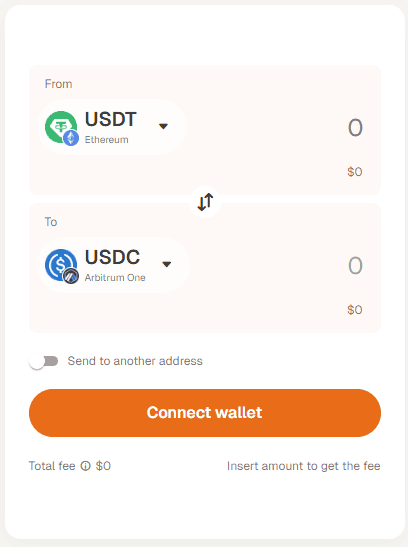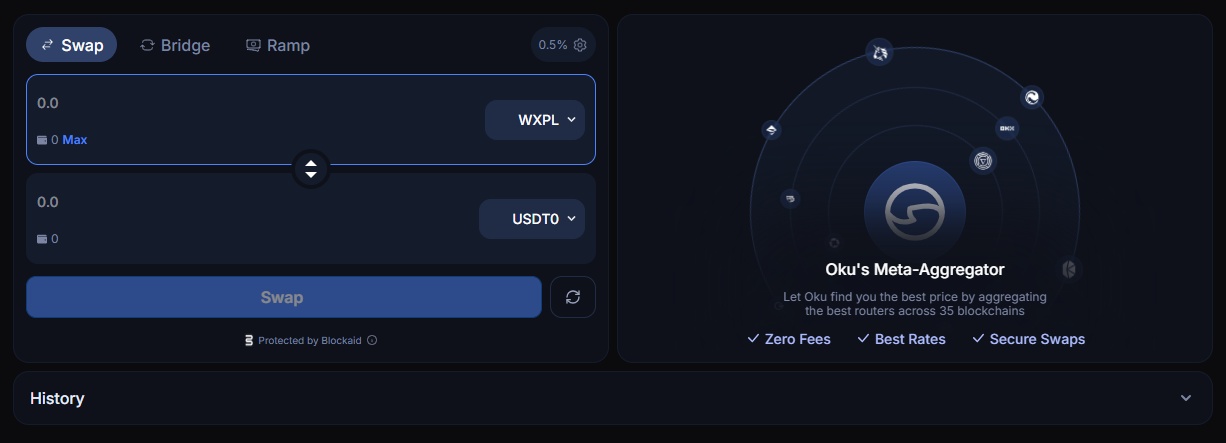- •
Plasma launched with over $2B TVL, ranking among the top ten blockchains by stablecoin liquidity. - •
Bridge to Plasma Network using Stargate Finance or Rhino.fi, supporting USDT and XPL transfers. - •
Gas fees on Plasma are paid in XPL, so maintain a small balance for on-chain transactions.
Plasma Network has become one of the fastest-rising Layer-1 blockchains in 2025, known for its focus on global stablecoin payments. With more than $2 billion in liquidity, users are now eager to bridge to Plasma Network to access DeFi apps and faster transactions. Recently, Plasma announced plans for its own native stablecoin, reinforcing its position as a leader in on-chain settlements. This guide walks you through bridging safely using Stargate Finance, the platform officially supported by Plasma.
Prerequisites
Before you start bridging, make sure your setup is ready. A few quick preparations will help you avoid delays or failed transactions once you connect to Stargate Finance.
- A Web3 wallet such as MetaMask, already set up and funded, configured to connect with the Plasma Network.
- Enough XPL tokens to pay gas once assets arrive on the network. You can acquire XPL for gas fees on Bitunix.
Step-by-Step Guide: Bridge to Plasma Network via Stargate Finance
Stargate Finance is a cross-chain liquidity protocol that connects more than 17 blockchains, including Ethereum, Arbitrum, Berachain, and now Plasma. It allows you to move stablecoins and tokens directly between networks using unified liquidity pools. With its $400 million+ in total value locked and native integration on Plasma’s official site, Stargate remains the most reliable way to bridge to Plasma Network today.
Alternative Platforms
If Stargate Finance isn’t accessible in your region or you prefer another route, there are other reliable options to bridge to Plasma Network safely and efficiently.
-
Rhino.fi
Rhino.fi is a multi-chain bridge aggregator that connects more than 29 blockchains and automatically finds the cheapest and fastest route. It supports bridging USDT to Plasma and is ideal for users looking to move funds from Layer-2 networks or alternative ecosystems like Solana. While fees may vary slightly, Rhino.fi offers flexible options and reliable transfer times.
-
Oku
Oku is a non-custodial DeFi meta-aggregator developed by GFX Labs. It supports swapping, bridging, and banking operations across 37+ chains through integrated routers and bridges. For Plasma, Oku lets users bridge to Plasma Network or swap tokens with zero platform fees, providing deep liquidity and accurate pricing through multiple DeFi routes.
Final Thoughts
Plasma is positioning itself as a major player in the stablecoin infrastructure space; a new Layer-1 blockchain built to process payments faster and cheaper than most alternatives. It already leads the market in stablecoin liquidity by market cap, making it one of the top destinations for cross-chain capital in 2025.
If you’ve successfully bridged to Plasma, you’re already ahead of the curve. To continue exploring its ecosystem, check out our detailed guide on how to buy XPL tokens, where we walk you through acquiring and using the network’s native asset.
FAQs
1. Which tokens can I bridge to Plasma via Stargate Finance?
Currently, USDT and XPL are supported on Stargate Finance. More tokens are expected to be added as liquidity grows across chains.
2. How long does it take to bridge to Plasma Network?
Transfers usually take a few minutes, though timing depends on the congestion of your source chain. Ethereum bridges tend to take longer during peak hours.
3. What happens if my funds don’t appear after bridging?
First, confirm that your wallet is connected to the Plasma Network and that the correct token contract is added. If still unresolved, contact the support page of Stargate or Plasma’s official community channels for help.