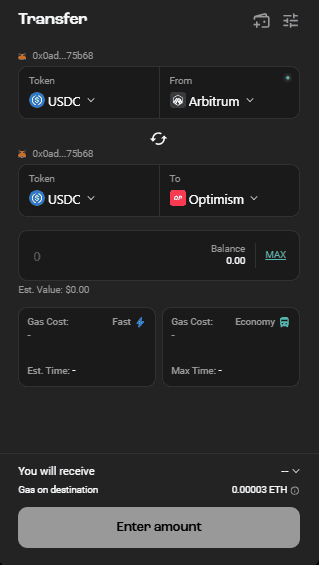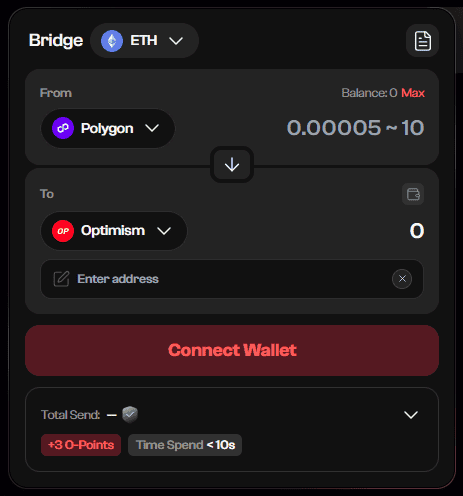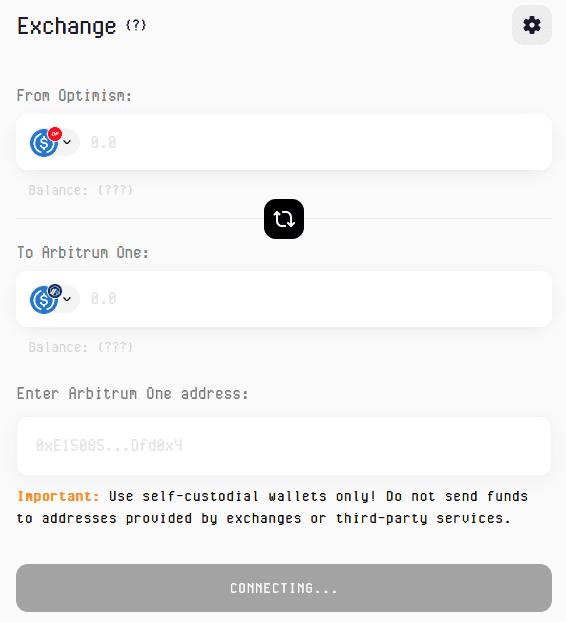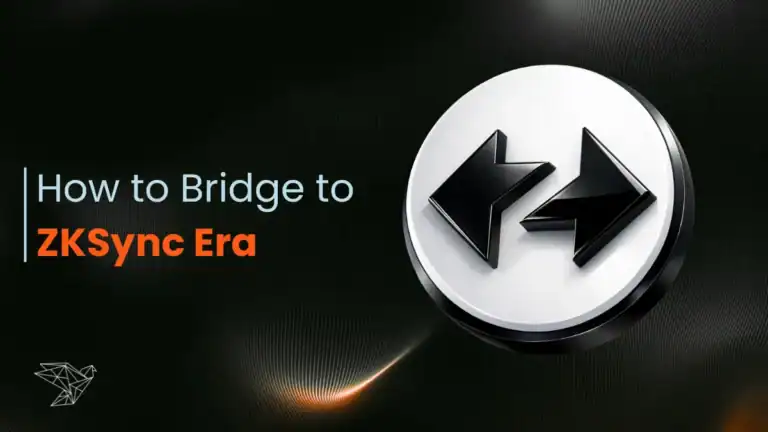Summary
With the advent of cross-chain bridges, transferring assets between blockchains has unlocked new opportunities for users to access a variety of dApps across different networks. Both Arbitrum and BNB Chain offer low transaction costs, making bridging assets between them a straightforward choice. In this guide, we’ll walk you through the complete setup for using cross-chain bridges to bridge from Binance Smart Chain to Arbitrum.
Can I Bridge from Binance Smart Chain to Arbitrum?
Yes, bridging from Binance Smart Chain (BSC) to Arbitrum is possible and fairly straightforward with the help of cross-chain protocols like Jumper Exchange. Both BSC and Arbitrum are EVM-compatible, which means you can use a single wallet, such as MetaMask or Trust Wallet, to facilitate the transfer seamlessly.
Preparations Before Bridging:
1. Set Up Your Wallet:
A Web3 wallet like MetaMask is essential for bridging funds. Since both Binance Smart Chain and Arbitrum are EVM-compatible, you don’t need to create separate wallets for each network. Ensure your wallet is connected to both networks.
2. Gas Fees:
Transferring funds between networks requires gas fees. For Binance Smart Chain, you’ll need $BNB to cover transaction costs, while Arbitrum requires $ETH for gas fees. To ensure a smooth process, make sure your wallet has sufficient funds for both networks. If you’re unsure where to acquire these tokens, Binance is a reliable option. It offers both $BNB and $ETH and supports seamless transfers on Binance Smart Chain and Ethereum, making it convenient for bridging purposes.
3. Add Networks to Your Wallet:
Wallets like MetaMask only come with the Ethereum network pre-configured. You’ll need to manually add Binance Smart Chain and Arbitrum networks to your wallet. This process is quick and easy and ensures you’re ready for cross-chain transactions.
Bridging from Binance Smart Chain to Arbitrum using Jumper Exchange
Once your wallet is set up and funded, you can use Celer Bridge to bridge assets from Binance Smart Chain to Arbitrum. Celer Bridge offers a top-tier cross-chain bridging experience with deep liquidity, making it a reliable option for seamless token transfers. Supporting over 56 EVM-compatible blockchains, Celer Bridge ensures flexibility and broad compatibility across networks.
In addition to cryptocurrencies, it facilitates the transfer of more than just stablecoins, giving users the freedom to move a diverse range of assets. Moreover, Celer Bridge stands out by also supporting NFT transfers, providing a comprehensive solution for cross-chain activity. Whether you’re transferring tokens or NFTs, Celer Bridge delivers a secure and efficient bridging experience.
What are the Fees?
Bridging from BNB Chain to Arbitrum is highly cost-effective, especially when using a cross-chain bridge. For example, with Celer Bridge, the total fees—including both gas fees and the bridge platform’s charges—amount to just a few cents. However, if you opt for a cross-chain aggregator, the costs might be slightly higher. This is because, in addition to bridge and gas fees, aggregator platforms also charge their own fees. That said, the additional cost is typically minimal and not very significant.
Alternatives to Jumper Exchange
When evaluating cross-chain bridges, it’s important to look beyond the service itself. Each bridge offers unique features, and while they all aim to enable smooth transfers, factors such as transaction fees, blockchain compatibility, security, and ease of use are crucial in selecting the best option for your needs.
Stargate Finance
Stargate Finance allows users to quickly transfer and swap assets across 57+ blockchains and layer-2 networks, offering a seamless cross-chain experience.
Orbiter Finance
Orbiter Finance is a decentralized bridge enabling low-fee, near-instant transfers of Ethereum-native assets across over 63 blockchains.
Symbiosis
Symbiosis aggregates liquidity from various networks, enabling token swaps and cross-chain transfers across 34+ blockchains, including both EVM and non-EVM chains.
Choosing the Right Bridge for Transfers from Binance Smart Chain to Arbitrum
Transferring assets from Binance Smart Chain (BSC) to Arbitrum requires selecting a dependable bridge to ensure a safe and smooth process. While well-known bridges are generally trustworthy, it’s crucial to assess certain factors to minimize risks. Here’s what to consider:
- Security: Check the bridge’s security credentials, including past audits and available documentation. Look for endorsements from trusted blockchain networks, as they often highlight secure options.
- Network Support: Verify that the bridge supports transfers between Binance Smart Chain and Arbitrum, along with the tokens you intend to move. Established bridges typically offer broader compatibility.
- Fees & Liquidity: Compare transaction fees and the liquidity available on different bridges. Fee structures can vary, so evaluating multiple options can help you find the most cost-effective solution.
- User Experience: Opt for a bridge that is intuitive, quick, and reliable. A seamless process will help you securely transfer assets from Binance Smart Chain to Arbitrum without unnecessary complications.
Bottom Line
Bridging assets between networks has become much easier with cross-chain bridge protocols like Celer Bridge. These tools enable users to transfer their funds with greater flexibility. Since both Binance Smart Chain and Arbitrum are low-cost blockchains, their gas fees are minimal, offering added convenience for users by avoiding hefty transaction costs. Take a little time to set up, follow the necessary steps, and you’ll be able to bridge from Binance Smart Chain to Arbitrum seamlessly.
FAQs
1. Do I need separate wallets for Binance Smart Chain and Arbitrum?
No, you don’t need separate wallets. Both BSC and Arbitrum are EVM-compatible, so a single wallet, like MetaMask or Trust Wallet, can handle assets from both networks seamlessly.
2. Can I bridge NFTs from Binance Smart Chain to Arbitrum?
Yes, Celer Bridge supports NFT transfers, but ensure the NFT you want to bridge is compatible with Arbitrum. Not all bridges support NFT transfers, so verify this before starting the process.
3. How can I verify the transaction on both networks?
After bridging, you can use a block explorer for each network (e.g., BscScan for Binance Smart Chain and Arbiscan for Arbitrum) to track the transaction status and confirm the transfer was successful.