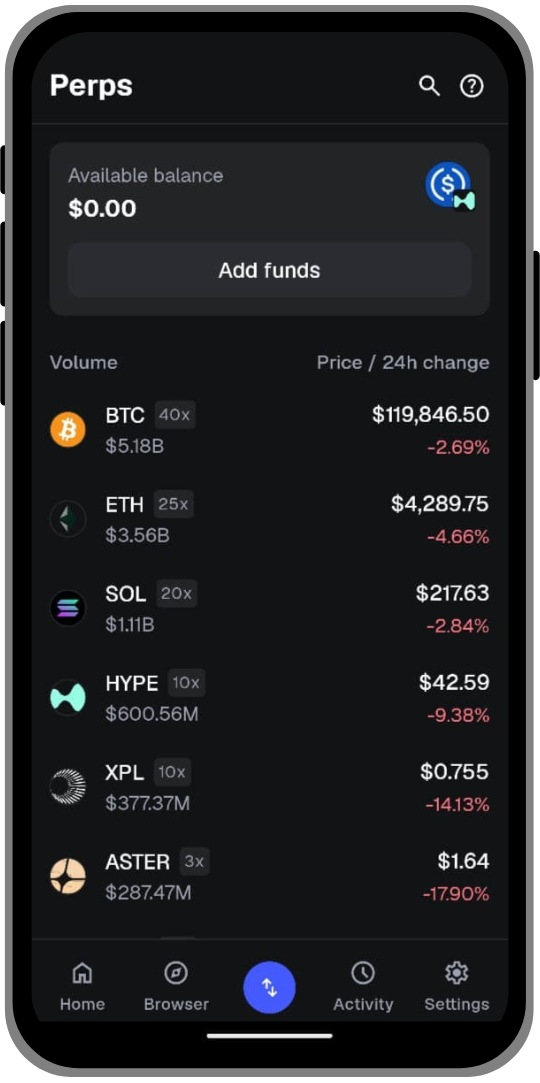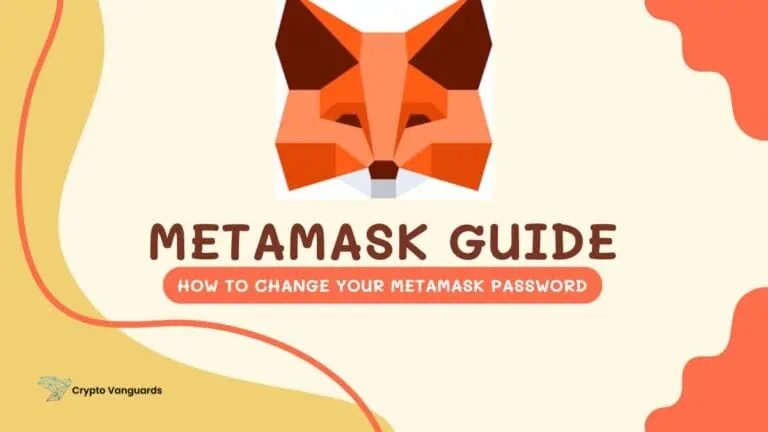- –
MetaMask 现在可让您直接在移动钱包内交易 PERPS,由 Hyperliquid 的链上引擎提供支持,可进入 150 多个市场,杠杆率高达 40 倍。 - –
融资非常简单,因为任何 EVM 代币都会在 Arbitrum 上自动转换为 USDC,无需外部桥接、额外掉期或单独的交易账户。 - –
Perp 交易存在实际风险,因此在开仓或平仓任何杠杆仓位之前,必须对保证金、清算价格和 TP/SL 水平进行监控。
MetaMask Perps Trading 将永续期货直接带入 MetaMask 移动钱包,为用户提供了一种简单的方式,无需离开 Web3 设置即可建立杠杆式多头和空头头寸。 这是一个简单的设置,但由于杠杆作用和链上执行一开始会让人感到不知所措,因此有一个清晰的指南会让事情变得更容易。 本攻略将解释该功能如何工作、如何为账户注资以及如何安全地管理头寸,所有内容都将用直截了当的语言帮助您自信地理解整个流程。
MetaMask Perps 交易如何运作
MetaMask Perps Trading的设计让人感觉很熟悉,即使您过去只使用过钱包进行基本的交换。 在幕后,MetaMask 使用 Hyperliquid 的链上交易技术来路由和执行每个订单。 这意味着交易在链上结算,您的资金保持自托管,无需创建或链接外部交易所账户。
您可以从任何与 EVM 兼容的代币开始:ETH、USDT、mUSD、BNB 或其他。 当您为 Perps 余额充值时,MetaMask 会自动在 Arbitrum 上将代币转换为 USDC。 这种转换不需要支付额外的 MetaMask 交换费。 只需支付少量网络费用,您的保证金余额就会立即显示在 “Perps “选项卡中。
资金到位后,您可以进入 150 多个市场,以高达 40 倍的杠杆进行交易,并使用市场和限价等常用订单类型。 所有订单都遵循 Hyperliquid 的收费结构:0.015% 做单者和 0.045% 接受者。 所有内容都保留在 MetaMask Mobile 应用程序中,从而保持了简单、整洁和易用的体验。
由于该功能完全是钱包的原生功能,因此您无需手动桥接资金、处理链选择或切换平台。 这正是其便利性所在,尤其是对于那些希望将整个流程控制在一个环境中的交易者而言。
如果您需要 USDC 为 MetaMask Perps 交易提供资金,最简单的方法是在Bitunix等集中式交易所购买 USDC,然后直接提取到您的 MetaMask 钱包。 资金到账后,您可以立即将其存入 Perps 余额。
步骤:如何在 MetaMask 上交易 PERPS
交易界面是专为 MetaMask 移动应用程序设计的,因此在开始交易前,请确保您使用的是最新版本。
如何监控或关闭 MetaMask Perps 的位置
MetaMask Perps 提供一个简单明了的仪表板,用于跟踪您的未结交易。
什么是 MetaMask Perps?
永续期货(通常称为 Perps)是一种加密衍生品,交易者可以在没有到期日的情况下做多或做空某项资产。 它们很灵活,因为您可以根据自己的策略,在几分钟内或几个月内持有头寸。
MetaMask 将整个体验带入钱包本身。 您可以交易 150 多种代币,使用杠杆、限价或市价订单,并在一个地方管理您的交易。
对于希望在 MetaMask 上交易 PERPS 而无需处理外部交易所或复杂桥接的用户来说,这种整合创造了一个无缝流程。 如果您想更深入地了解 MetaMask 从安全到交换和网络支持的整体运作情况,可以浏览我们的MetaMask 钱包评测全文,以便在开始交易前获得全面了解。
MetaMask Perps 的主要功能
- 快速执行:通过 Hyperliquid 进行链上结算可确保快速可靠的执行。
- 完全自我监管:您的资金永远不会离开您的 MetaMask 钱包。
- 简单融资:任何 EVM 代币均可在 Arbitrum 上自动转换为 USDC,无需额外的转换费用。
- 图表工具:内置 TradingView 图表让您清晰地了解市场。
- 150 多个市场:访问具有保证金支持的多种代币。
底线
MetaMask Perp 交易需要谨慎,始终要注意杠杆、清算和市场波动带来的风险。 但这项新功能可以让您更方便地直接在 web3 钱包内进行 MetaMask 上的 PERPS 交易,从而消除了通常存在的桥接和外部交换方面的困惑。 一切都集中在一个地方,这给许多交易者带来了极大的便利。
由于您现在在 MetaMask 中保存的是活跃的交易资金,因此值得花点时间学习正确的钱包安全知识。 您可以继续阅读我们的完整指南,了解如何保护和备份您的 MetaMask 钱包,以便在放心探索这项新功能的同时保护您的资产。
常见问题
1.MetaMask Perps 的交易费用是多少?
MetaMask Perps 使用 Hyperliquid 的链上收费结构。 做单成本为 0.0150%,跟单成本为 0.0450%。 为 Perps 账户注资时,无需支付额外的 MetaMask 掉期费。
2.我可以用 MetaMask 钱包中的任何代币进行交易吗?
是的,任何与 EVM 兼容的代币都可以用来开始交易。 当您向 Perps 余额添加资金时,MetaMask 会在 Arbitrum 上自动将其转换为 USDC。
3.MetaMask 上的永久交易安全吗?
MetaMask Perps 通过自我保管方式运行,因此您始终可以控制您的资金。 不过,永续期货涉及杠杆、清算风险和价格波动,因此必须从小规模开始,谨慎管理风险。
4.我可以随时提取保证金余额吗?
是的,您可以随时将 Perps 保证金余额提现到您的 MetaMask 主钱包。 取款后,资金将以美元兑人民币的形式返回 Arbitrum,您可以根据需要进行交换或过桥。